
Originally Posted by
DMP

Hey Guys,
We have a Canon IR C5235 copier machine which we use daily to print manuals.
Today one of the guys accidentally left a piece of plastic in between the paper stack which rolled on the fuser fixing film. I took the fuser unit apart and removed the piece of plastic, then put it back together and installed it back on the machine. Now every time I try to print, the paper jams by hitting a small screw right under, middle of the fuser unit. Looks like paper does not get properly guided into to the fuser unit.
I would really appreciate if you guys could give me a hint or advise on the issue. Not sure if I am able to attach images since this is my first post. I will try to upload a photo pointing the small screw where paper hits it.
Thanks in advance!


 Thanks:
Thanks:  Likes:
Likes:  Dislikes:
Dislikes: 


 Reply With Quote
Reply With Quote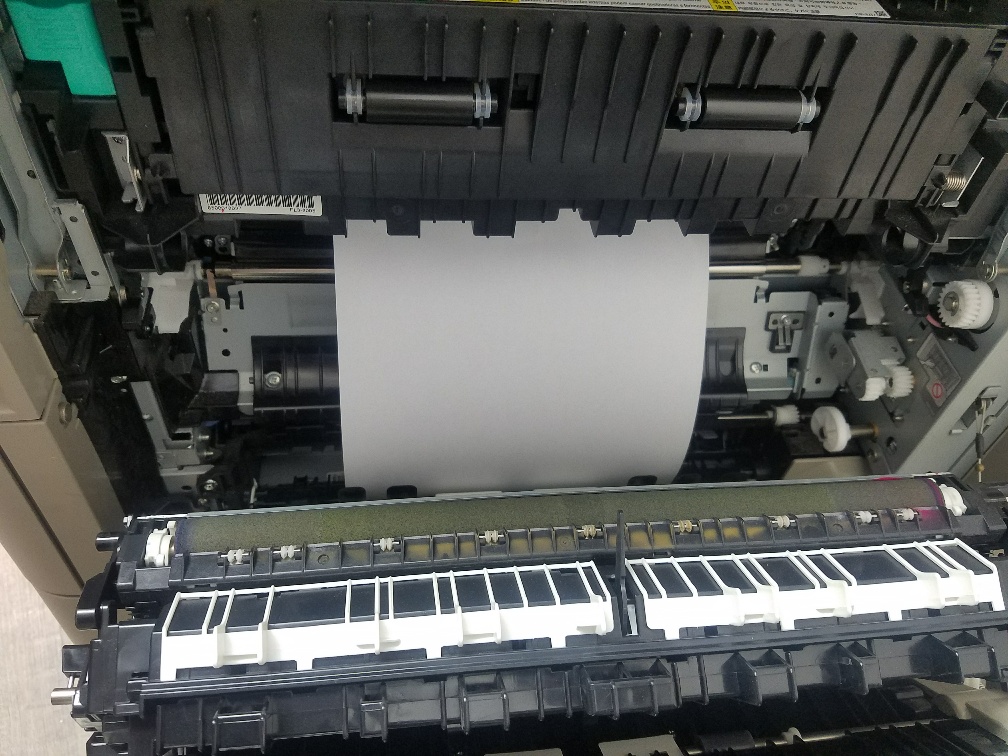
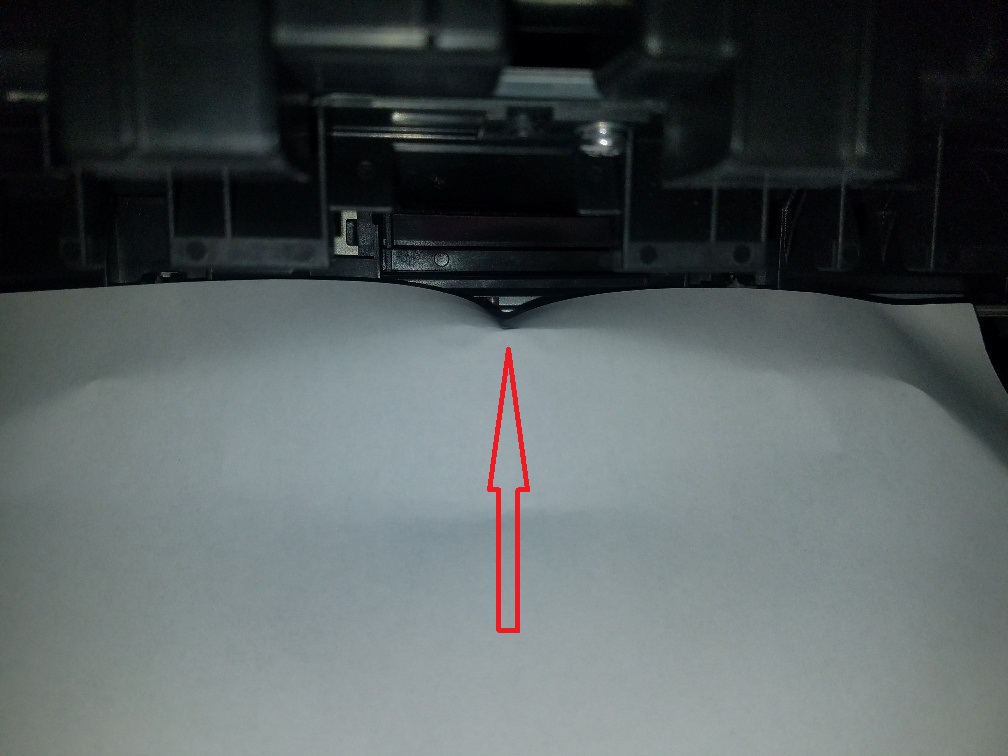
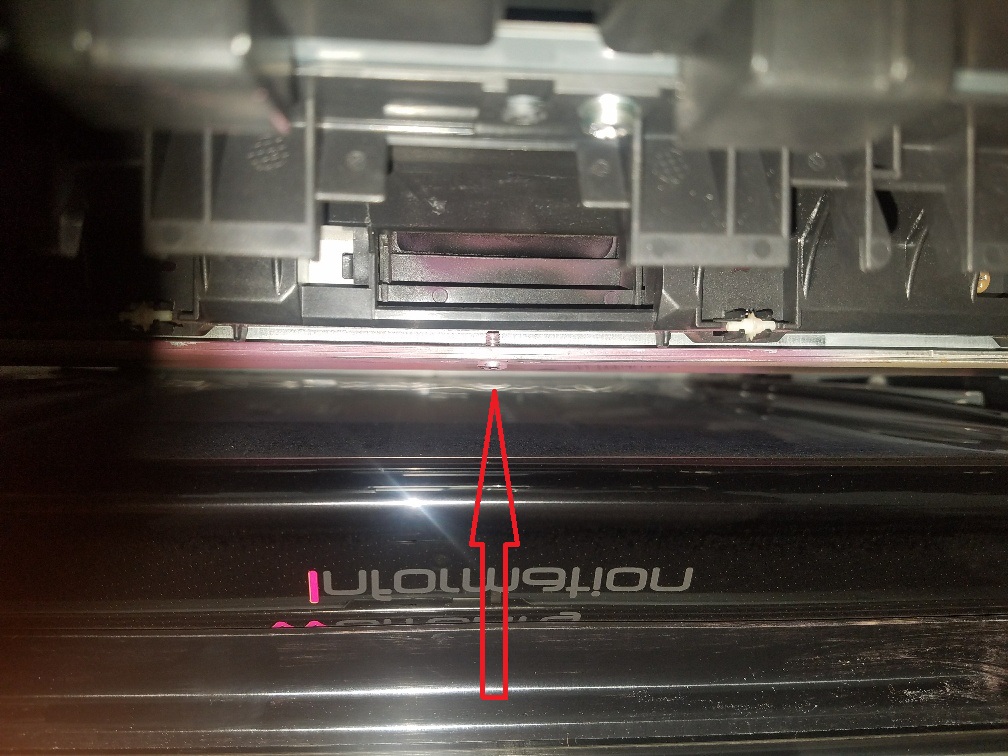

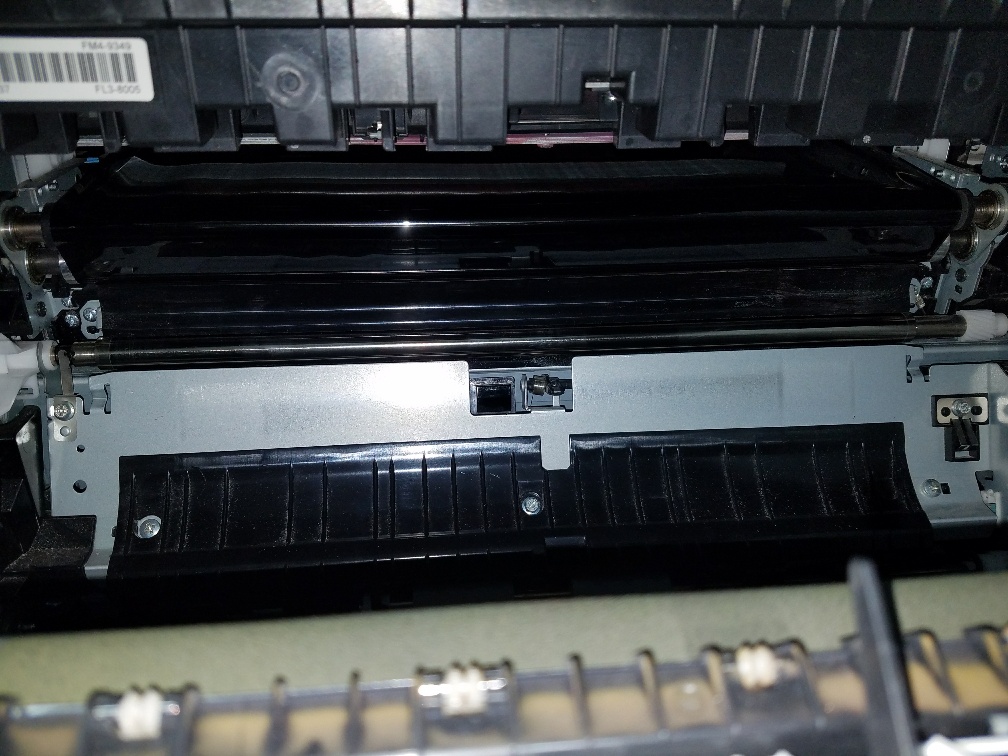






Bookmarks