
Originally Posted by
teckat

Faxing (optional)*
If the optional Super G3 FAX Board,Resolution Switching Board, and Fax Driver are installed, you can send facsimiles from your computer. Fax sending and receiving are only possible in black-and-white.
*The optional Super G3 FAX Board and Resolution Switching Board are required.
You must Register This Machine's Fax Number
1-Press (Additional Functions) [Communications Settings] [User Settings] under <Fax Settings>.
2 -Press [Unit Telephone #].
3 -Enter the unit's telephone number using - (numeric keys) press [OK].
also>
Set Type of Telephone Line=(Additional Functions) [Communication Settings]-Press [User Settings] under <Fax Settings>Press [Tel Line Type] Select the type of telephone line press [OK]
Set the Current Date and Time=(Additional Functions) [Timer Settings] Press [Date & Time Settings]-Enter the current date (month, day, year) and time using -(numeric keys).
Register the Unit's Name-(Additional Functions) [Communication Settings]
[TX Settings] under <Common Settings>.
4 -Press [Done] repeatedly until the Fax Basic Features screen
appears.


 Thanks:
Thanks:  Likes:
Likes:  Dislikes:
Dislikes: 

 Reply With Quote
Reply With Quote



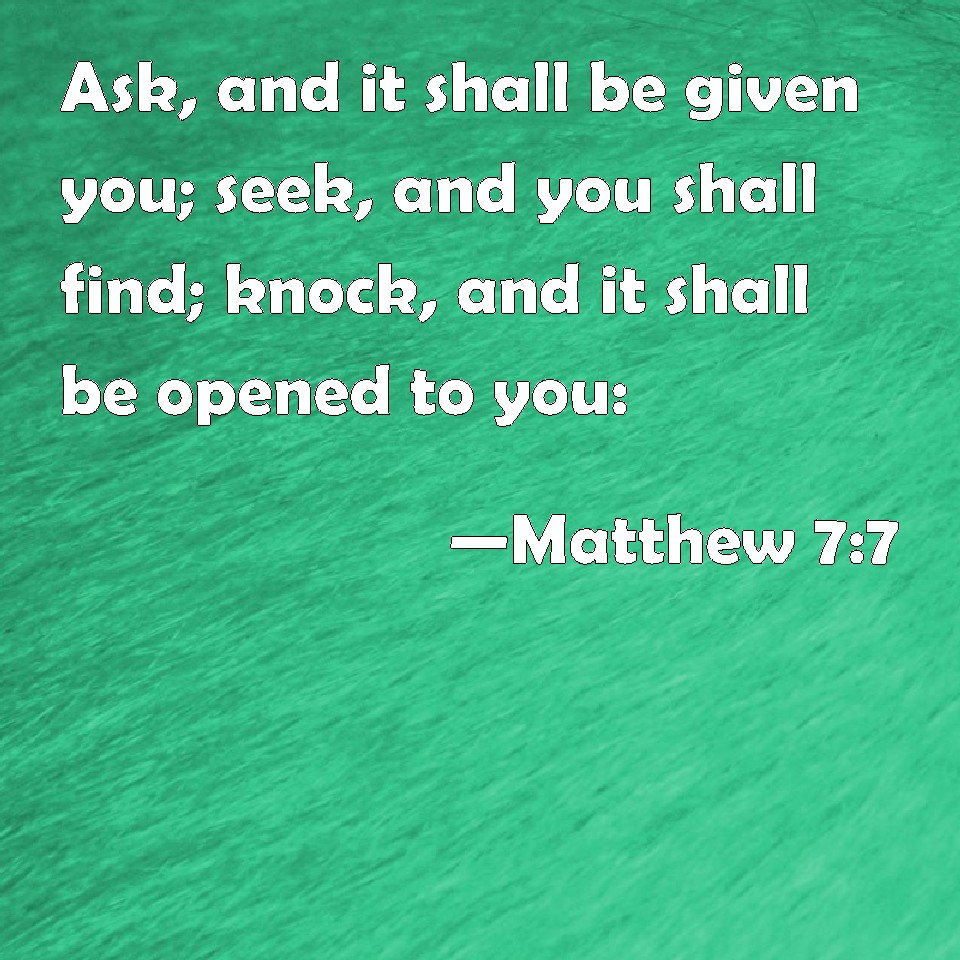





Bookmarks