Here's the copy as it looks when it came out of the Canon NP6560 from either of the two main LTR trays. I had fixed something like this years ago but I can't quite remember what the solution was, does anybody remember what caused this problem in these amorphic silicon boxes?
Thanks in advance,
Ron


 Thanks:
Thanks:  Likes:
Likes:  Dislikes:
Dislikes: 

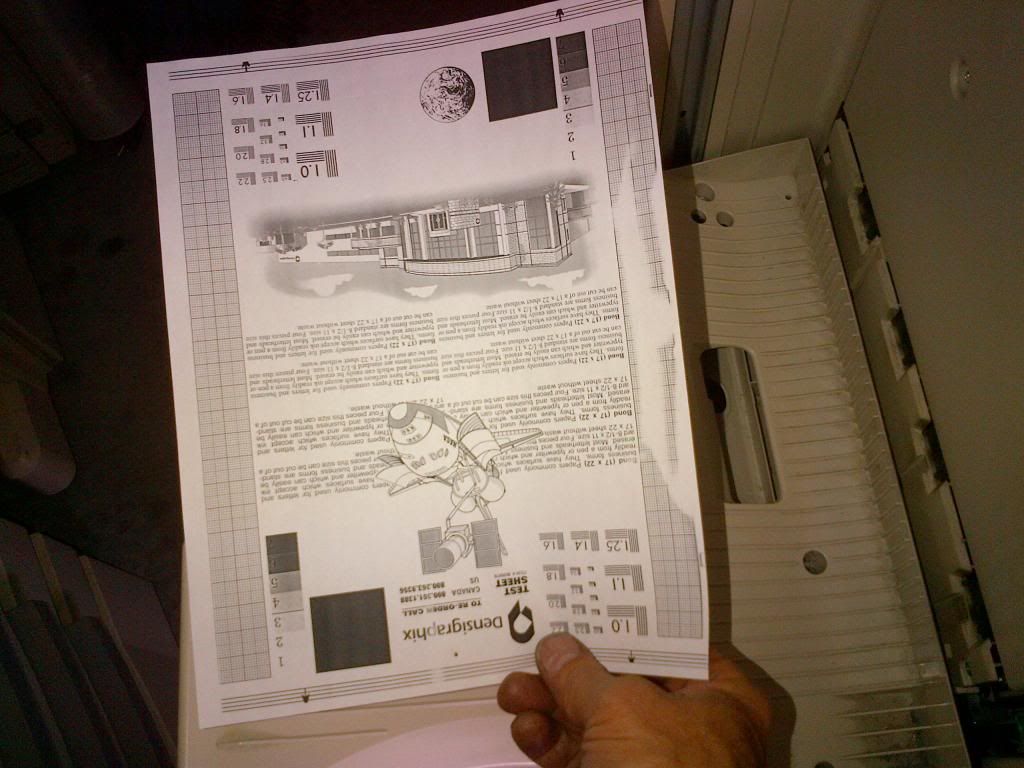

 Reply With Quote
Reply With Quote








Bookmarks