------------------------------------------------------------------------------------------------------------
pull out the LASERS and do a Manual adjustment to set their home position
adjustment is at end of tech pub below
READ
TP03-1.pdf
make sure to do your FULL AUTO GRADATION for Printer/
then do the calibration for imagePass C2
do u have the Kodak Gray Scale or a Densitometer
Calibrate the Fiery RIP. Enter calibration mode on copier through Printer, Settings, Functions, calibration, enter Fiery.1 for the password and press OK.
If you do not have a densitometer choose the Standard Color Cal Measurement page method under set-up. Use a clean Gray Scale positioned in the top center of the letter size portrait area of the platen glass.
Press Calibrate and Yes to print the Measurement Page.
Place printed page over the Gray Scale and press Yes and then done to measure.
After successful measurement press Yes to overwrite and to it affecting all users.
-Print out a Test Page and Configuration Page. Under Printer, Print Pages, Test Page the Configuration. After verifying print quality place these with the COMPLETED Service Log attached to the machine.


 Thanks:
Thanks:  Likes:
Likes:  Dislikes:
Dislikes: 



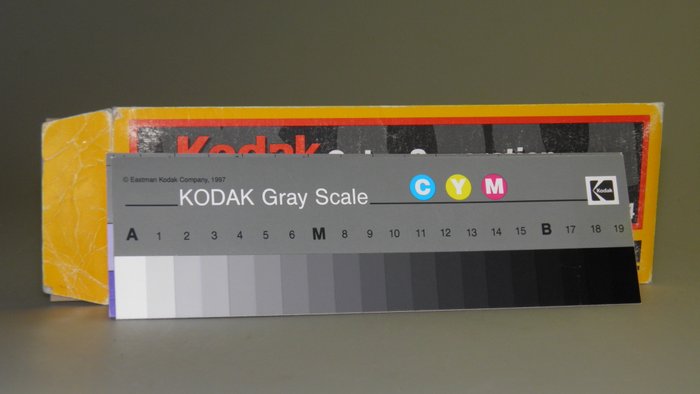


 Reply With Quote
Reply With Quote








Bookmarks