Customer is getting E025-0210 after installing new toner. Going out there tomorrow, its a fair distance so thought I'd get some ideas before going. Thanks in advance.
C5030 E025-0210
Collapse
X
-
Re: C5030 E025-0210
Maybe customer didn't remove the tape in the toner when they are new...
Sent from my SM-G930V using TapatalkComment
-
Re: C5030 E025-0210
Try Below
[Symptom]
Timeout error in detection of M Toner Bottle Seal/Release Sensor
[Cause]
Failure in detection about the changes of ON => OFF => ON with the sensor when the cap of the M Toner Container was sealed/released.
1. Use the attached tool to manually rotate the Main Drive Unit to check the operation.
2. If the Main Drive Unit side failed to rotate, check the drive (to see damage of the gear, etc.)
If it's results in NG, replace the Main Drive Unit.
3. If the Main Drive Unit side failed to rotate while the Drive rotates, turn the Set-on Hopper Unit to check the rotating operation. If it's results in NG, replace the Set-on Hopper Unit.
4. If both the Main Drive Unit and the Set-on Hooper Unit rotates together once the Main Drive Unit is manually rotated while sealing/releasing of the container works properly, check the sensor harness (to see if the harness is caught, disconnected or physically removed).
5. Replace the sensor which has been checked in step 4.
6. (If the above measures do not solve the problem,) Replace the Drum Driver PCB (UN4).
NOTE: When checking the operation after performing the remedy, go through the following to clear the error: COPIER>FUNCTION>CLEAR>ERR; then, turn OFF and then ON the power. After performing the remedy, perform the toner replacement operation (from toner removal to reset/recovery) from the Control Panel at least once, and check that the replacement operation can be performed normally.Comment
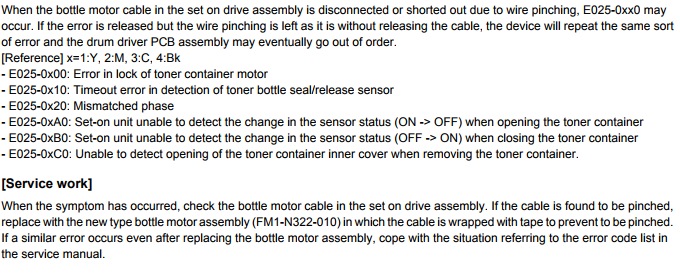
Comment