Good afternoon everyone
I have a problem with one of the copiers i use....when i copy a document sometimes the copy is like the photo bellow
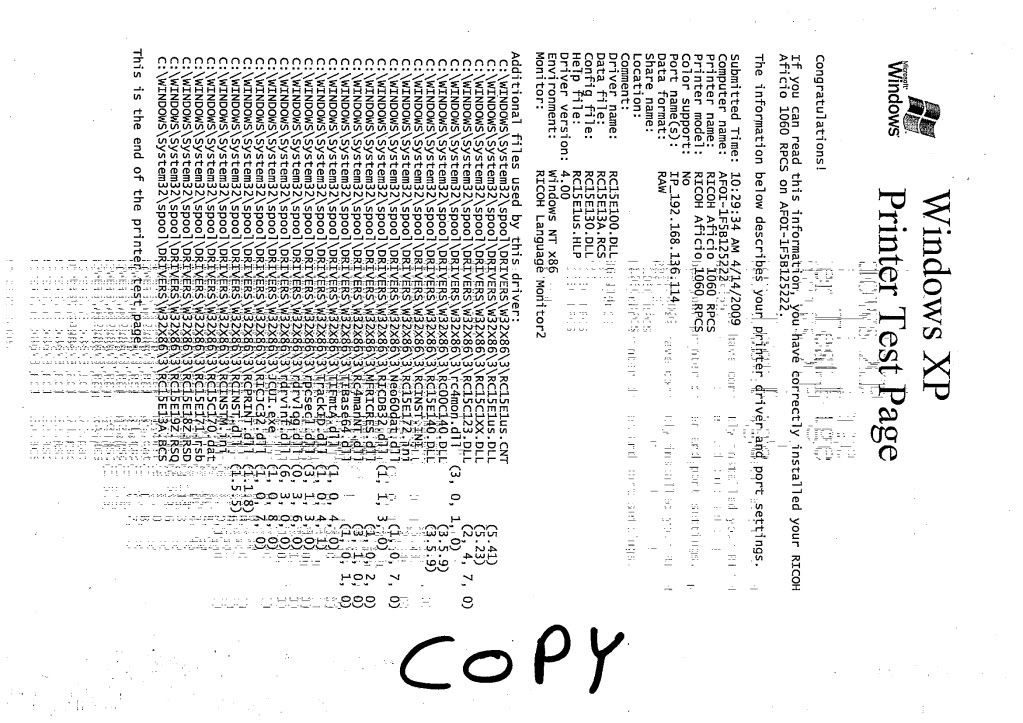
but when i am sending from pc the 2045e shows me an SC326 code and prints always is like this
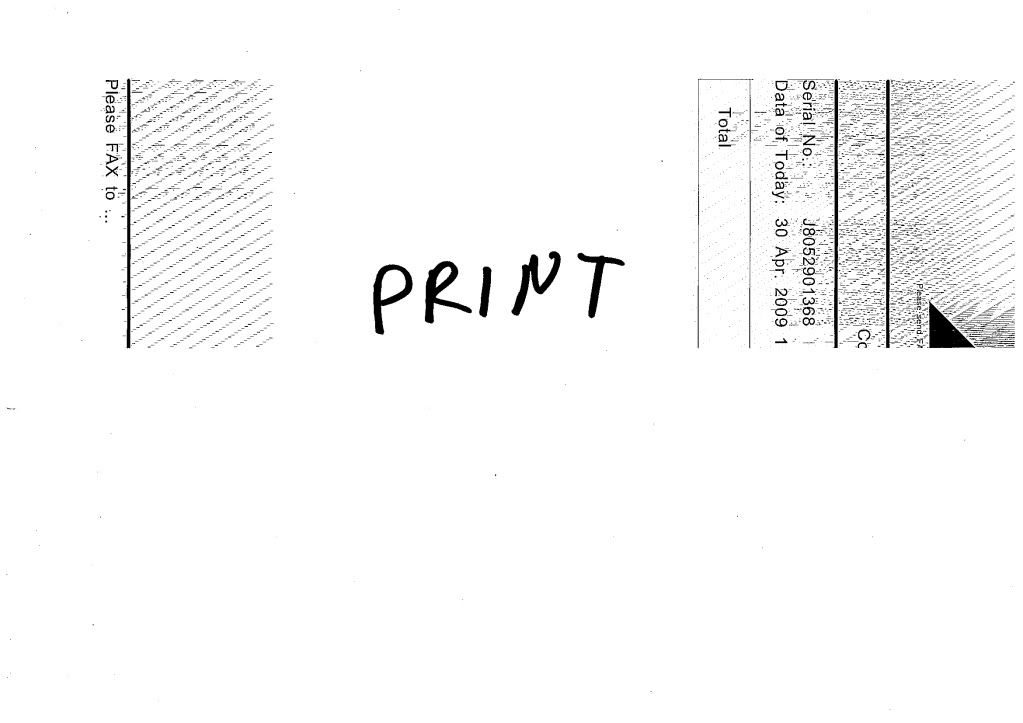
i know that sc326 refers to the laser unit but when i copy; the sc326 doesnt appear....
any ideas about what may cause that?
thanks in advance..
I have a problem with one of the copiers i use....when i copy a document sometimes the copy is like the photo bellow
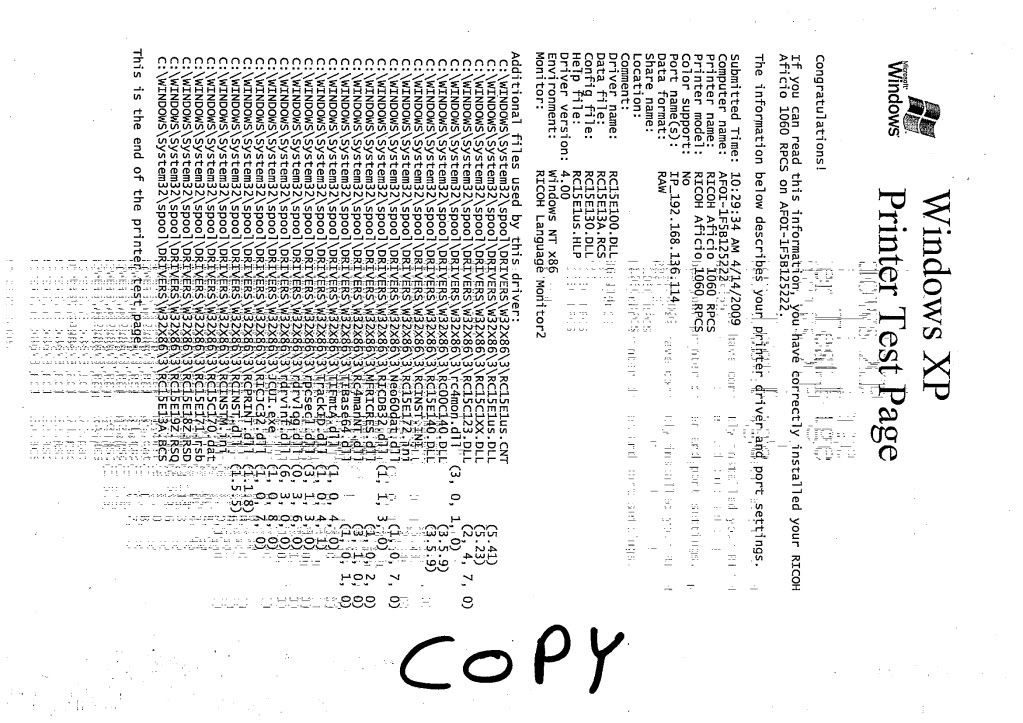
but when i am sending from pc the 2045e shows me an SC326 code and prints always is like this
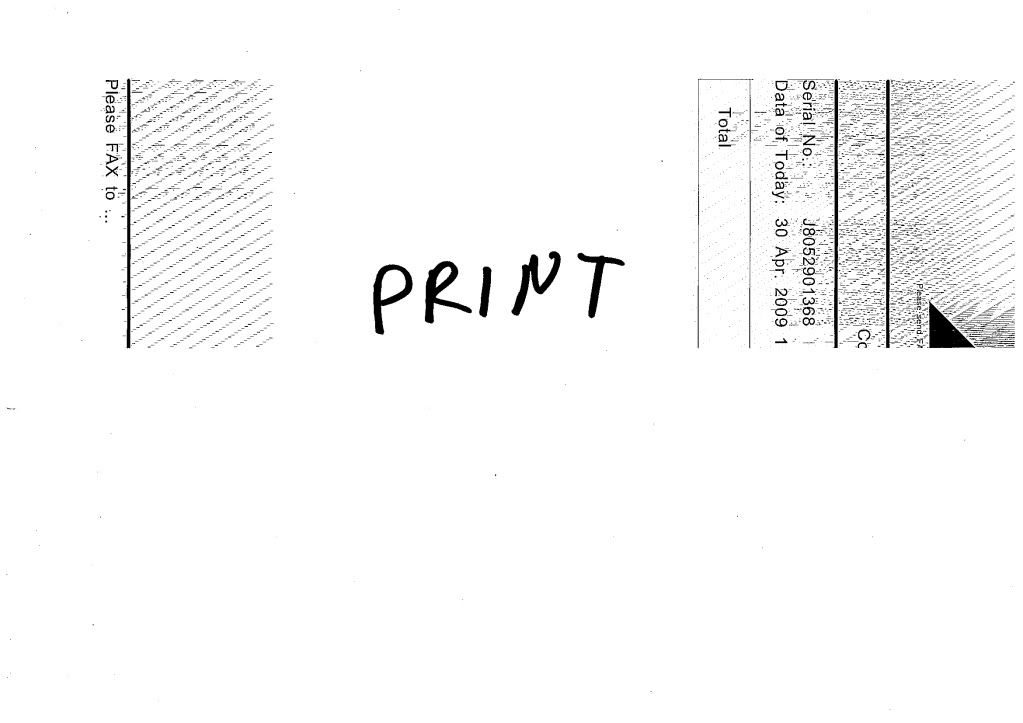
i know that sc326 refers to the laser unit but when i copy; the sc326 doesnt appear....
any ideas about what may cause that?
thanks in advance..


Comment