Sup guys? I thought it would be helpful to have a thread that we could all reference for help and info on packet captures and performing packet captures.
So, I guess the best way to start this off would be to cover exactly what a "packet capture" is and why you might want to do one. Then we can cover a few specific things you will need to capture network traffic. Followed by how to properly set up for the procedure. As for covering how to read the captures and troubleshoot using the info you gather, I think that might be better left to others that have a hella lot more experience than me. So, I will resort to posting link to articles and wiki's that cover this topic and can be better used to research this topic further.
What is a Packet Capture and why would I want to do this?
Lets start with a little coverage of network basics; All information that travels across a network does so in packets. Think of it this way - take a file and break it apart into small bits. These bits are then wrapped with other bits of information, which tells the network what the bits are and where the bits are suppose to go, etc etc. Those bits of info that "wraps" the file segments are called packets.
When performing a packet capture, you are doing just that. Capturing all those packets and displaying them in a way that makes them easier to understand. This way, if your having network problems, you can actually see whats going on and where it's going wrong.
Note: Traffic analysis, network analysis, protocol analysis, packet analysis and packet sniffing (capturing) all typically refer to the same thing.
Before we go any further, I feel very compelled to explain that this should not be done without the consent of the IT staff for the network. If you are going to do this and are thinking of doing this at an account that has an IT staff on site, talk to the about your plans. You will probably find that they already have the necessary things in place to do this for you. All you have to do at this point is ask them to filter out the IP of the MFP or printer in question and have them print it out for you. As you can see, from the above explanation, that you will be looking at every single bit of information traveling across or through the segment of the network in which you are connected. So, let's cover a few legitimate and illegitiment uses for performing this procedure.
Legitimate
What you need to perform a packet capture -
First things first and that's software. Best, well free, is Wireshark formally Ethereal. There a lot of others which can be found by doing a Google search using the term "packet capture".
Second is a "non-switching" hub. This is a true hub (repeater) and not a hub with a built in switch or a switch re badged as a hub. In general, if you find something with "full-duplex" in the device description, this is in fact a switch and not a hub. This is often the case with 100MBit Ethernet devices. If you use a 10MBit hub, and it's stated to be a hub, it will be a hub.
These can be pretty hard to find, well I have had a hell of a hard time find one. So I checked the Wireshark Wiki and found a hub reference. There I found a hub, which is sold at Best Buy for $20.
Finally, a laptop and few patch cable long enough to connect everything together. There are packet sniffing tools avaliable that will run from a flash drive, but you will still need to have the hub, so you can plug it into the PC you plain to use for the capture and the network. We will cover how to connect everything and why next.
How to Set-Up for a capture -

taken from the Wireshark wiki
Look at Host A as the MFP you want to monitor and Host B as the network or wall outlet that the MFP plugs into.
When trying to do this from a PC, located on the network, you will run into problems because most every network now days uses switches to connect different segments of their network. Reason is for performance, but it makes life hard for capture info. The reason is because a switch literly reads the packet information and sees where it needs to go. Because of this, you will not see all the packets and will miss information. This is explained in the picture below.

I will cover capturing and what to look for in those captures in another thread. If anyone actually reads this whole thing... I will be surprised. For those who do read all this and would like to add to it. Please... Feel free! That's what this board is all about.
So, I guess the best way to start this off would be to cover exactly what a "packet capture" is and why you might want to do one. Then we can cover a few specific things you will need to capture network traffic. Followed by how to properly set up for the procedure. As for covering how to read the captures and troubleshoot using the info you gather, I think that might be better left to others that have a hella lot more experience than me. So, I will resort to posting link to articles and wiki's that cover this topic and can be better used to research this topic further.
What is a Packet Capture and why would I want to do this?
Lets start with a little coverage of network basics; All information that travels across a network does so in packets. Think of it this way - take a file and break it apart into small bits. These bits are then wrapped with other bits of information, which tells the network what the bits are and where the bits are suppose to go, etc etc. Those bits of info that "wraps" the file segments are called packets.
When performing a packet capture, you are doing just that. Capturing all those packets and displaying them in a way that makes them easier to understand. This way, if your having network problems, you can actually see whats going on and where it's going wrong.
Note: Traffic analysis, network analysis, protocol analysis, packet analysis and packet sniffing (capturing) all typically refer to the same thing.
Before we go any further, I feel very compelled to explain that this should not be done without the consent of the IT staff for the network. If you are going to do this and are thinking of doing this at an account that has an IT staff on site, talk to the about your plans. You will probably find that they already have the necessary things in place to do this for you. All you have to do at this point is ask them to filter out the IP of the MFP or printer in question and have them print it out for you. As you can see, from the above explanation, that you will be looking at every single bit of information traveling across or through the segment of the network in which you are connected. So, let's cover a few legitimate and illegitiment uses for performing this procedure.
Legitimate
- Identify network or communication issues
- Monitor network performance
- Verify network security
- Track communication transactions
- Log network traffic
- Discover source of unwanted traffic
- Discover compromised workstations
- Ensure users are adhering to AUP
- Capture passwords
- Capture network information
- Read confidential information
- Determine network information

What you need to perform a packet capture -
First things first and that's software. Best, well free, is Wireshark formally Ethereal. There a lot of others which can be found by doing a Google search using the term "packet capture".
Second is a "non-switching" hub. This is a true hub (repeater) and not a hub with a built in switch or a switch re badged as a hub. In general, if you find something with "full-duplex" in the device description, this is in fact a switch and not a hub. This is often the case with 100MBit Ethernet devices. If you use a 10MBit hub, and it's stated to be a hub, it will be a hub.
These can be pretty hard to find, well I have had a hell of a hard time find one. So I checked the Wireshark Wiki and found a hub reference. There I found a hub, which is sold at Best Buy for $20.
Finally, a laptop and few patch cable long enough to connect everything together. There are packet sniffing tools avaliable that will run from a flash drive, but you will still need to have the hub, so you can plug it into the PC you plain to use for the capture and the network. We will cover how to connect everything and why next.
How to Set-Up for a capture -

taken from the Wireshark wiki
Look at Host A as the MFP you want to monitor and Host B as the network or wall outlet that the MFP plugs into.
When trying to do this from a PC, located on the network, you will run into problems because most every network now days uses switches to connect different segments of their network. Reason is for performance, but it makes life hard for capture info. The reason is because a switch literly reads the packet information and sees where it needs to go. Because of this, you will not see all the packets and will miss information. This is explained in the picture below.

I will cover capturing and what to look for in those captures in another thread. If anyone actually reads this whole thing... I will be surprised. For those who do read all this and would like to add to it. Please... Feel free! That's what this board is all about.

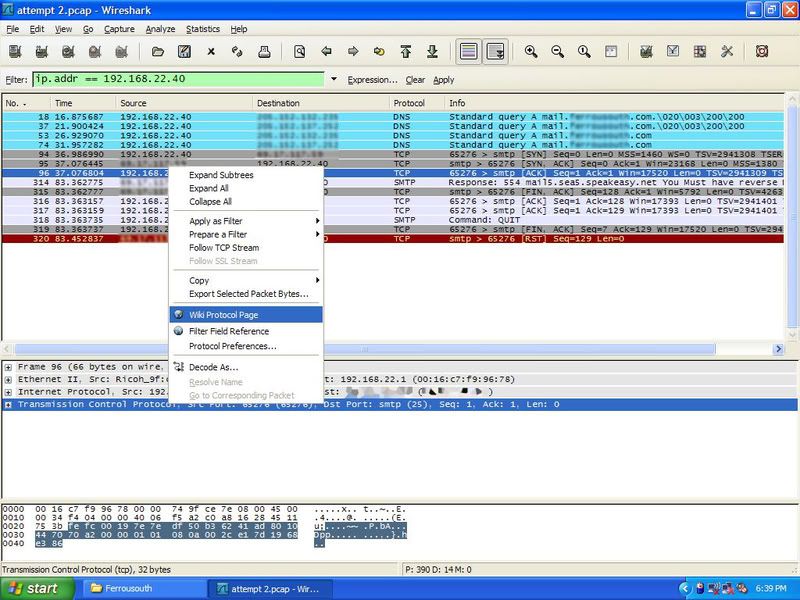

Comment