The other day, I picked up a 1971 Gottlieb pinball machine that works but has some problems that will take more time than I'm willing to commit. After playing a few games, it's too vanilla for my taste. So, I've decided to gut the machine down to the bare wooden cabinet and covert to a virtual pinball machine.
It will have a 42 inch LCD for the playing field and 2 smaller LCD monitors in the back box. I'm not gonna do 4k on this one. I'm also gonna wrap the cabinet in vinyl graphics. The artwork will probably be from the AC/DC pinball machine.
Here's the machine that I bought.
pin32.jpg
It will have a 42 inch LCD for the playing field and 2 smaller LCD monitors in the back box. I'm not gonna do 4k on this one. I'm also gonna wrap the cabinet in vinyl graphics. The artwork will probably be from the AC/DC pinball machine.
Here's the machine that I bought.
pin32.jpg
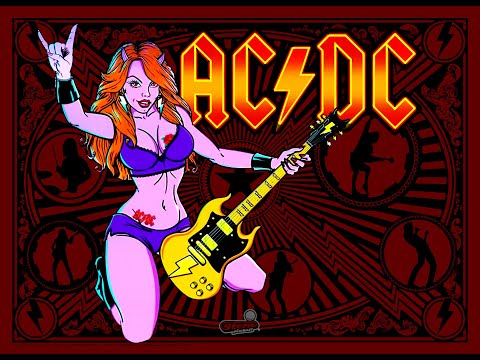






Comment