Help: PC for playing 4k movies
Collapse
X
-
-
Solid advice, slim. I just found this:
Whatever you end up ordering be sure to read the specs before ordering. Some models are limited as to how you can store to and read from them. Some only work with their archival software. You might check with your video software provider for recommendations.
I had a call from a customer that got one and were getting an error trying to scan to a folder on it.I checked the make online and the model they got did not support either SMB or FTP .
Synology
For Synology, Jellyfin is installed using Docker.
Adversity temporarily visits a strong man but stays with the weak for a lifetime.👍 1Comment
-
Do you need transcoding ?
If yes, you need a NAS with a CPU that support hardware transcoding.
I have the DS923+ with an AMD Ryzen R1600, without iGPU, so no hardware transcoding possible, I make sure that all my client can read my files.
The DS423+ has an Intel Celeron J4125 with an iGPU and can hardware transcode, but the NAS is less powerfull in general.
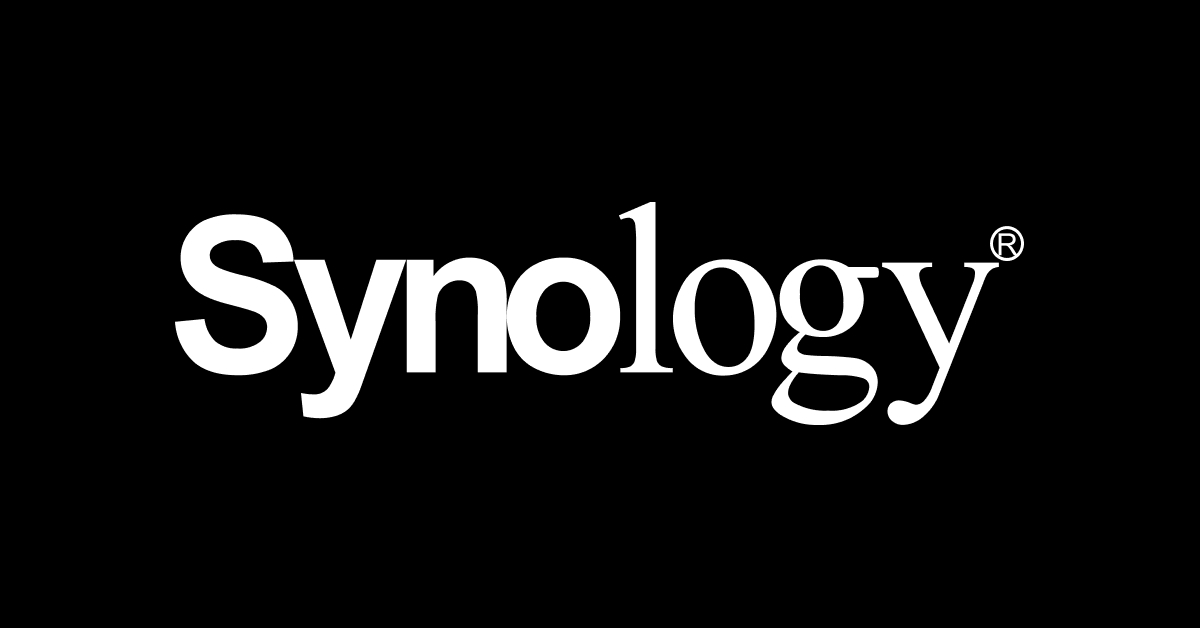 Whether for work or play, Synology offers a wide range of network-attached storage (NAS) choices for every occasion. Compare specifications below and find the right model for you.
Whether for work or play, Synology offers a wide range of network-attached storage (NAS) choices for every occasion. Compare specifications below and find the right model for you.
 The goal is to Direct Play all media. This means the container, video, audio and subtitles are all compatible with the client. If the media is incompatible for any reason, Jellyfin will use FFmpeg to convert the media to a format that the client can process. Direct Stream will occur if the audio, container or subtitles happen to not be supported. If the video codec is unsupported, this will result in video transcoding. Subtitles can be tricky because they can cause Direct Stream (subtitles are remuxed) or video transcoding (burning in subtitles) to occur. This is the most intensive CPU component of transcoding. Decoding is less intensive than encoding.
The goal is to Direct Play all media. This means the container, video, audio and subtitles are all compatible with the client. If the media is incompatible for any reason, Jellyfin will use FFmpeg to convert the media to a format that the client can process. Direct Stream will occur if the audio, container or subtitles happen to not be supported. If the video codec is unsupported, this will result in video transcoding. Subtitles can be tricky because they can cause Direct Stream (subtitles are remuxed) or video transcoding (burning in subtitles) to occur. This is the most intensive CPU component of transcoding. Decoding is less intensive than encoding.
You can change Firefox to accept HEVC (H.265 x265) see picAttached Files👍 1Comment
-
Ok, I need to get up to speed on NAS, docker, ect., in order to discuss this intelligently. Otherwise, a lot of what you guys are telling me doesn't make sense.
From what I understand a NAS runs its own tiny operating system and I need a docker because it can virtualize any operating system and I can run any app accordingly. Is that correct?Adversity temporarily visits a strong man but stays with the weak for a lifetime.Comment
-
A NAS is a computer, a server, call it how you want. It needs an OS. The Synology OS, DSM (DiskStation Manager) has a really good reputation.
Docker is a "service" you install on top of your OS (WIndows, Linux, DSM, etc.) to run containers, it's like a VM but much more lightweight and only for one or two applications.
In my case I use Docker (or Container Manager on DSM) to run AdGuardHome (to block ads at the DNS level on my network for my smartTV and smartphone), qBitTorrent + Gluetun (to sail the high sea), Jellyfin (a personal Netflix) and iperf3 (to troubelshoot my connection).
You can run a VM on top of DSM (I've put a WIndows VM at work), but it's more heeavyweight and the NAS is really not the best solution for this.
You can also use it as a VPN server, but I prefer to use WireGuard and the support is lacking so I use a RPi4 for this at home and work.
A CalDAV/CardDAV server at work
The other big name in the NAS industry is QNAP.
After that you when you need bigger and more powerful, you go with a "real" server from HPE Dell etc.👍 2Comment
-
I haven't spent a lot of time on Docker but I have spent some time and it's more complicated than I expected. Please feel free to correct me when I get off track.
Docker has its roots in the Linux world. But its not a Linus-only technology.
Docker has since expanded its reach, allowing containers to run on Windows, and Docker Desktop is available for Linux, macOS, and Windows.
While Docker containers can run on Windows, they still rely on the Linux kernel for managing resources and isolating processes when running on Linux.
Does one really need to know all this to run docker? Probably not. What do yall think?
PS - For 10 extra bonus points, what is a Kernel? (I didn't know and had to look it up.)
Adversity temporarily visits a strong man but stays with the weak for a lifetime.Comment
-
I think Hart was trying to explain this to me in an earlier post. Is docker a VM machine? I was thinking it was but its not. I'll just copy and paste this but this is why docker is better for many applications. The main reason being "speed".
No, Docker is not a virtual machine; it is a containerization platform that allows you to package applications and their dependencies into self-contained units called containers, which run on top of the host operating system, unlike a virtual machine that emulates a complete computer with its own guest operating system; making Docker containers significantly lighter and faster to launch than traditional virtual machines.Adversity temporarily visits a strong man but stays with the weak for a lifetime.Comment
-
I've officially fallen down the Kernel rabbit hole.
Did you know that in Widows and Linux that they have a User Mode and Kernel Mode? I didn't but its fascinating.
User Mode is for running applications where each app is given is own slice of memory and other resources. One app is unaware or another's resources and can't access another app's resources. That's the gist of it.
But what is Kernel mode?
Basically, if you can access Kernel mode, you are in the control room of the operating system and have have access to everything. If you really want to know more, you should watch this video instead of watching me fumble around trying to explain it.
Adversity temporarily visits a strong man but stays with the weak for a lifetime.Comment
-
Whomever suggested a NAS ought to be flogged. 😃
I have a foundation of knowledge for a NAS, docker, ect.....
But now I'm trying to find the best NAS for my needs.
First issue. Do I need NVMEfor caching? Or perhaps I need a volume on a NVME drive for containers? Do I need to store my lossless video on a NVME drive. That's not really possible because Synology only accepts small NVME drives.
Or are HDD fast enough to play 4K lossless movies?Adversity temporarily visits a strong man but stays with the weak for a lifetime.Comment
-
I plan on installing Docker on my PowerEdge 2019 Window Server and installing JellyFin. Wish me luck. I just want to get some hands-on.Adversity temporarily visits a strong man but stays with the weak for a lifetime.👍 1Comment
-
I only have HDD in my NAS, no problem for streaming movies (but add an SSD if you plan to transcode).
Docker is a container engine.
A container is just a pre-packaged app or service (JellyFin in our case).
👍 3Comment
-
It's only 4k lossless video that I'm concerned about. They are huge files and completely uncompressed. My current PC plays them fine now using an external SSD using USB 3.2. So, I really don't need a NAS but I really want one now that I've learned more about them.I only have HDD in my NAS, no problem for streaming movies (but add an SSD if you plan to transcode).
Docker is a container engine.
A container is just a pre-packaged app or service (JellyFin in our case).
https://www.servidoresadmin.com/wp-c...ntenedores.png
My Power Edge has 8 HDD's, so after installing Docker, I should be able to see if they are sufficient for lossless video playback.
Adversity temporarily visits a strong man but stays with the weak for a lifetime.Comment
-
After a little more research, I think I'll be fine with my lossless video stored on a good HDD and I probably add a couple of NVME drives for caching.
Here's why I need both HDD for my main storage and NVME for caching.
Lets say you have a pile of HDD in a raid. HDD's are pretty fast if you're reading a file sequentially. Where HDD's are very slow is randomly reading a file. Here's where caching for an HDD comes into play.
Caching stores data that is most commonly used over and over (or parts of files)and makes a copy on the SSD. Stuff like meta-data. It's kind of a bridge from the HDD to the SSD and you get the best of both worlds. The random reads are performed by the SSD and sequential reads are performed by the HDD.Adversity temporarily visits a strong man but stays with the weak for a lifetime.👍 1Comment
-
Adversity temporarily visits a strong man but stays with the weak for a lifetime.👍 1Comment


Comment