Scanning from a C4540 to e-mail (Exchange Server 2007) I keep getting
SMTPC: connection closed. (202) ERR:
SMTPC: connection closed. (801) ERR:
Tried using authentication and tried not using it, same error. Setup a IP relay on the server, still no dice.
SMTPC: connection closed. (202) ERR:
SMTPC: connection closed. (801) ERR:
Tried using authentication and tried not using it, same error. Setup a IP relay on the server, still no dice.
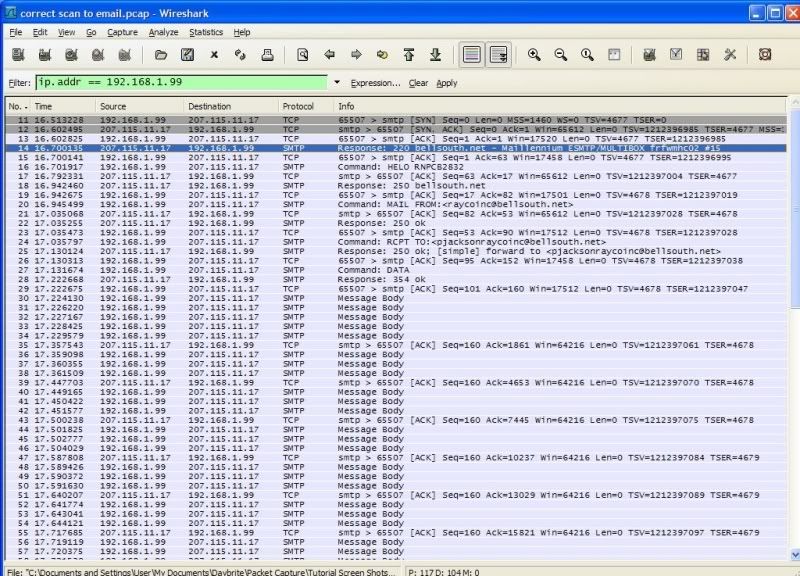
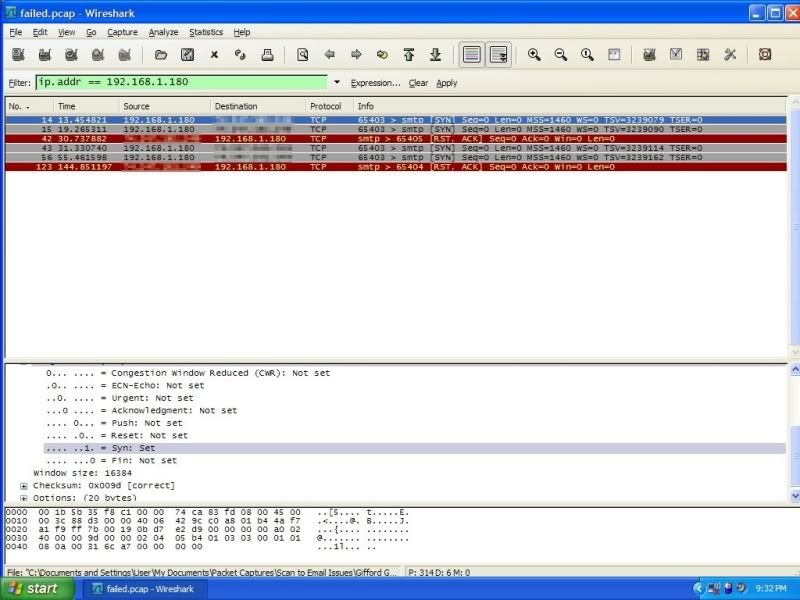

Comment