Hello guys
Got this little machine ( Canon iR1310 ) serviced, but customer wants it as a printer too, his former PC was running on XP but now he's got a win7 64 OS and although I downloaded a file from canonusa I can't make it print no way. I think I saw somewhere/somebody saying there was a "generic" driver for these cases, is that possible?
Got this little machine ( Canon iR1310 ) serviced, but customer wants it as a printer too, his former PC was running on XP but now he's got a win7 64 OS and although I downloaded a file from canonusa I can't make it print no way. I think I saw somewhere/somebody saying there was a "generic" driver for these cases, is that possible?

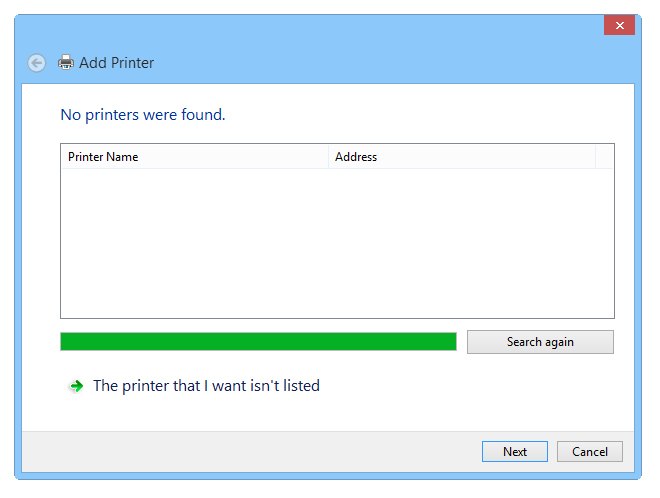
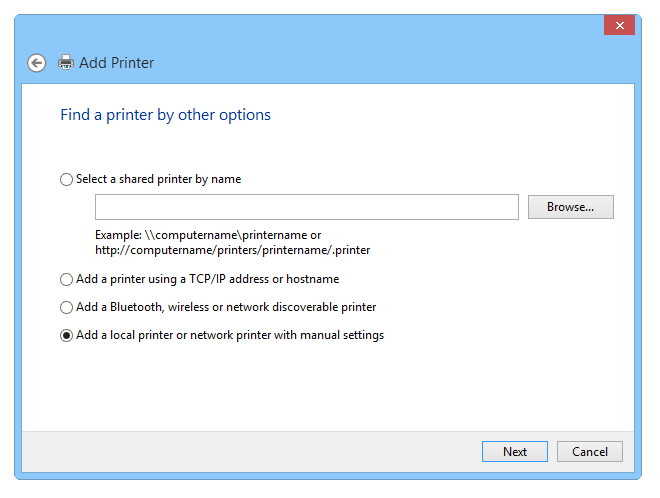
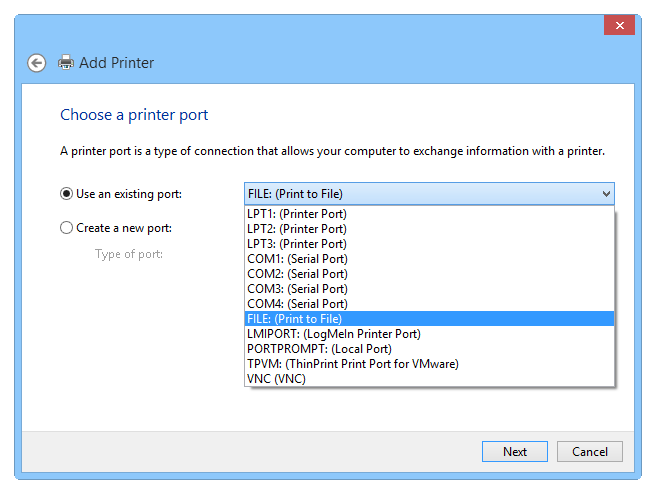
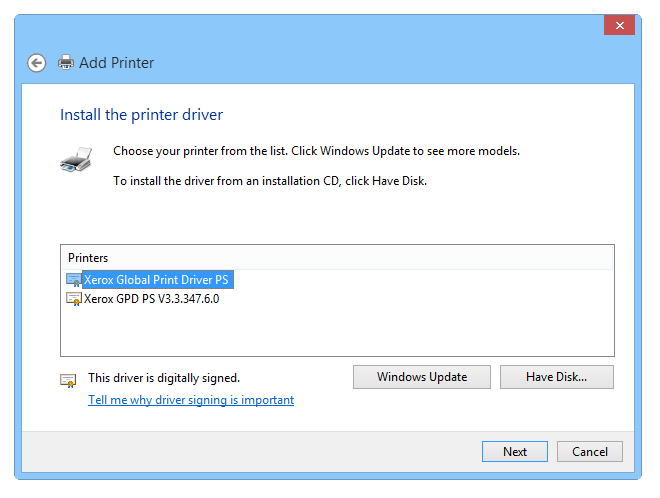
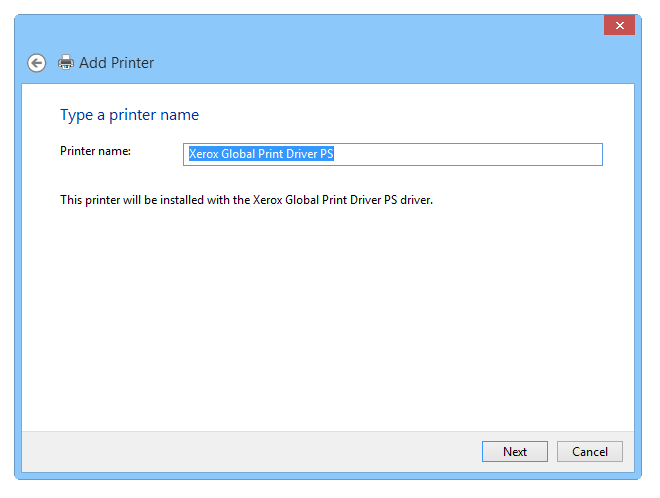
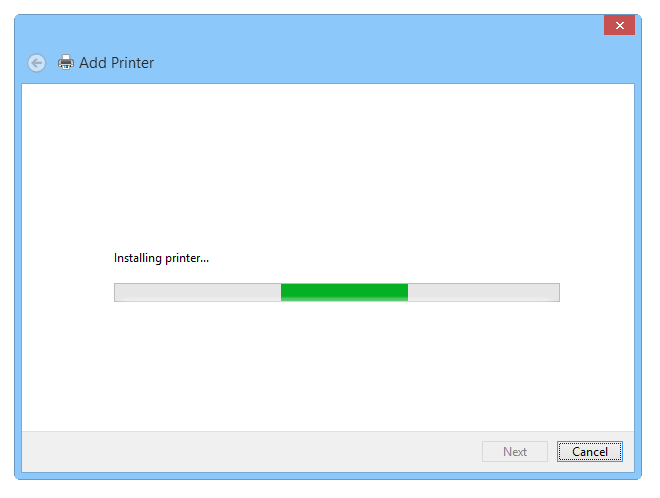
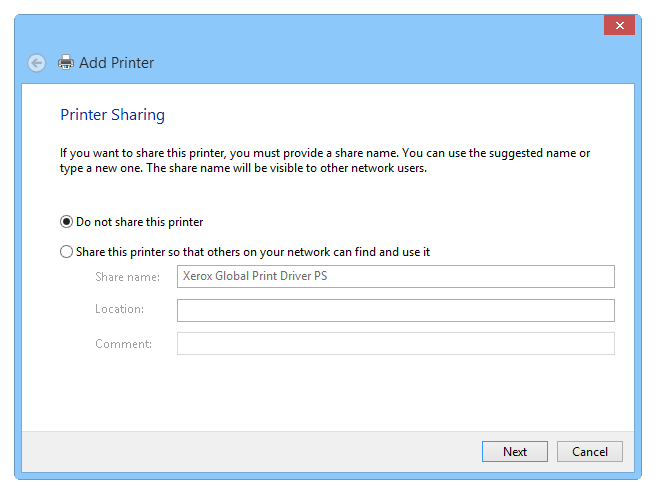
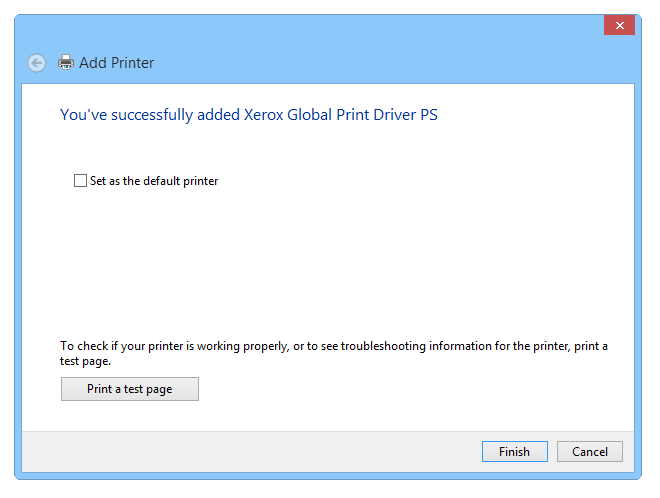
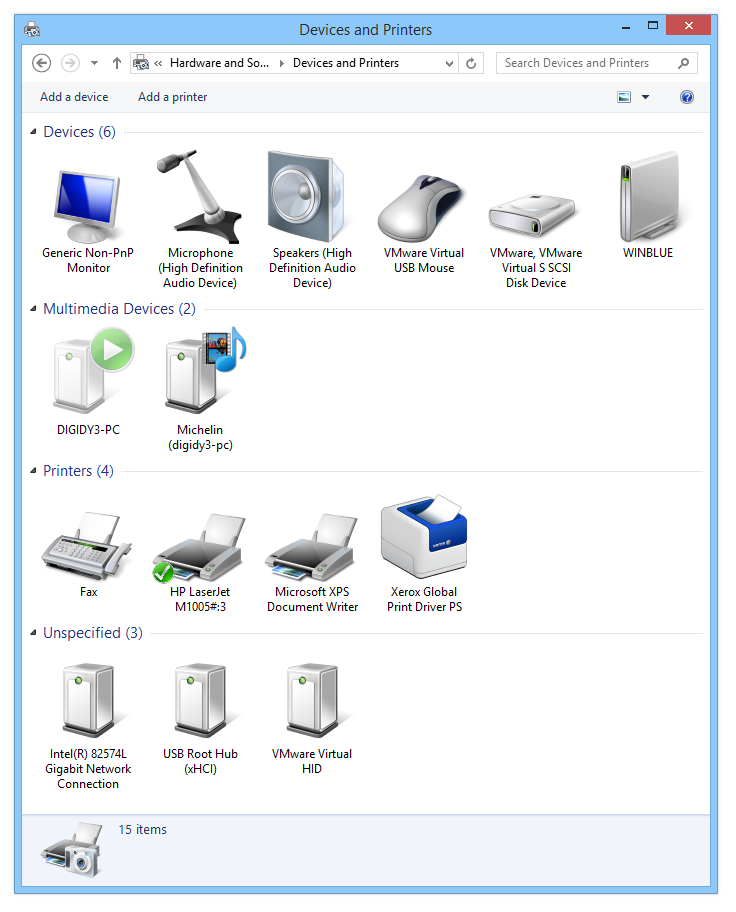
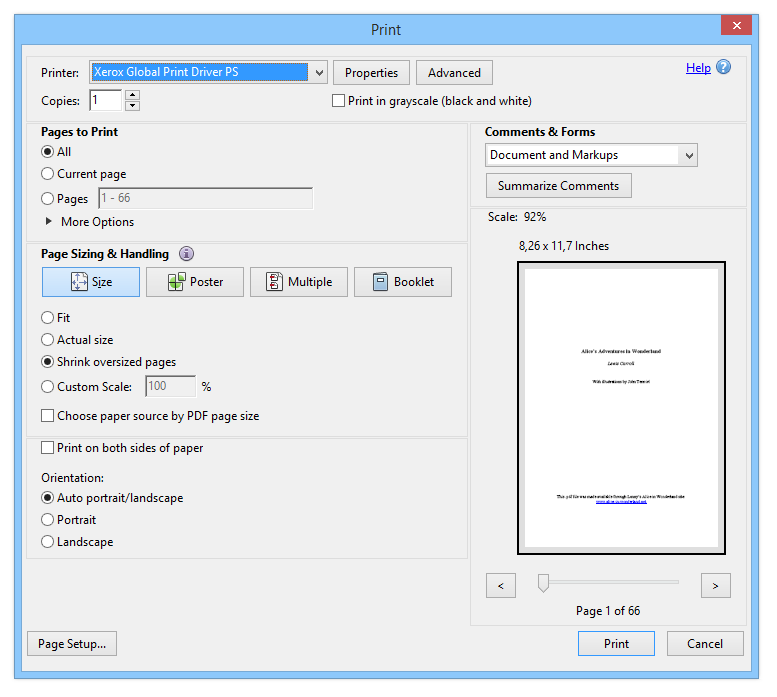
Comment