Good evening to all
I have a scan to email problem on the canon iR-ADV 4225i and 500i models. In fact I installed Universal Login Manager and configured users on these Copiers at the request of my customer who wanted a basic application to manage his copiers.
The scan to email configuration was well done in my opinion, as well as the secure printing. But the scan to email is only done when I disable ULM. When ULM is activated, I still get the Server Authentication Error message. How can i solve this. I need help from you please.
I have a scan to email problem on the canon iR-ADV 4225i and 500i models. In fact I installed Universal Login Manager and configured users on these Copiers at the request of my customer who wanted a basic application to manage his copiers.
The scan to email configuration was well done in my opinion, as well as the secure printing. But the scan to email is only done when I disable ULM. When ULM is activated, I still get the Server Authentication Error message. How can i solve this. I need help from you please.



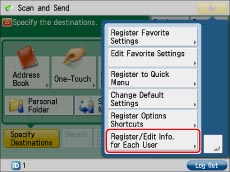
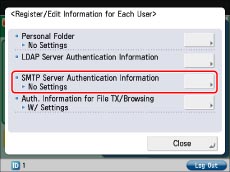
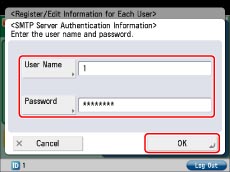

Comment