If you arrive to a machine that has the "Insert Waste Toner" message displayed, yet the waste toner container is either new or nowhere near full, then this will more than likely sort out that issue.
Firstly you need to open the front door and take off the cover that is on the right.
Then undo these three screws:


And the one everyone always seems to forget:
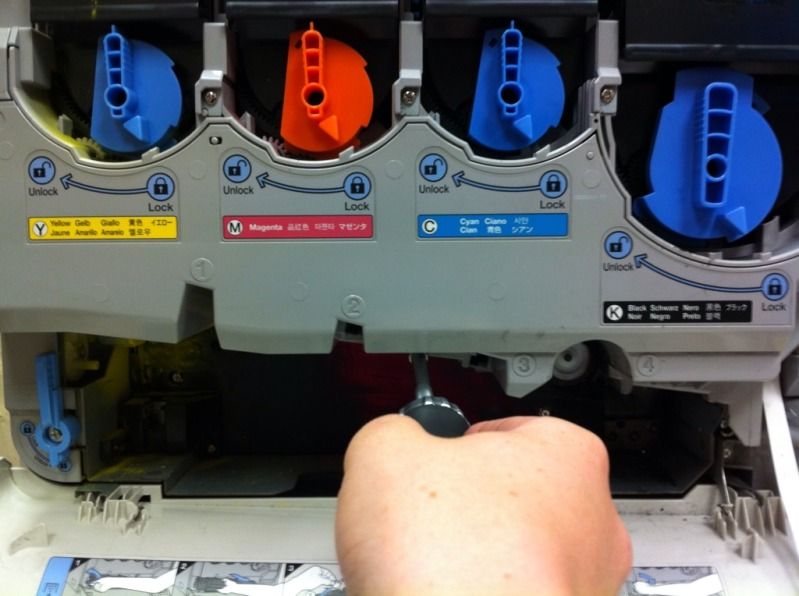
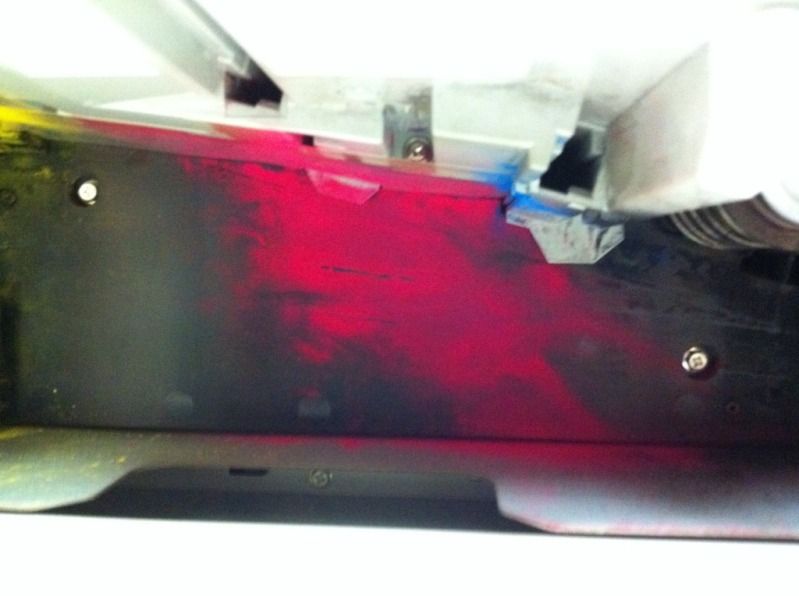
Next you need to remove the cover that the screws were holding on, it simply pulls away.
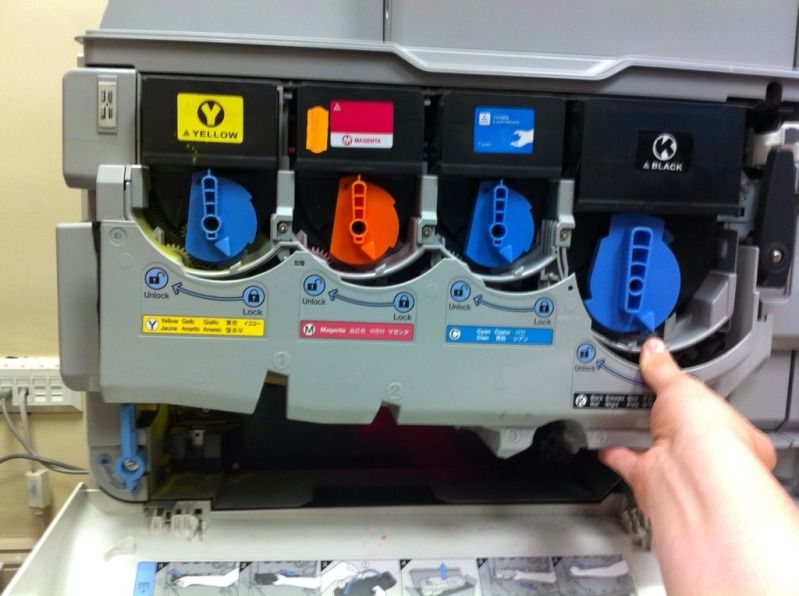
And finally, the light interrupting sensor you're looking to clean is here, chances are toner is blocking it causing the machine to think there is no waste toner container.
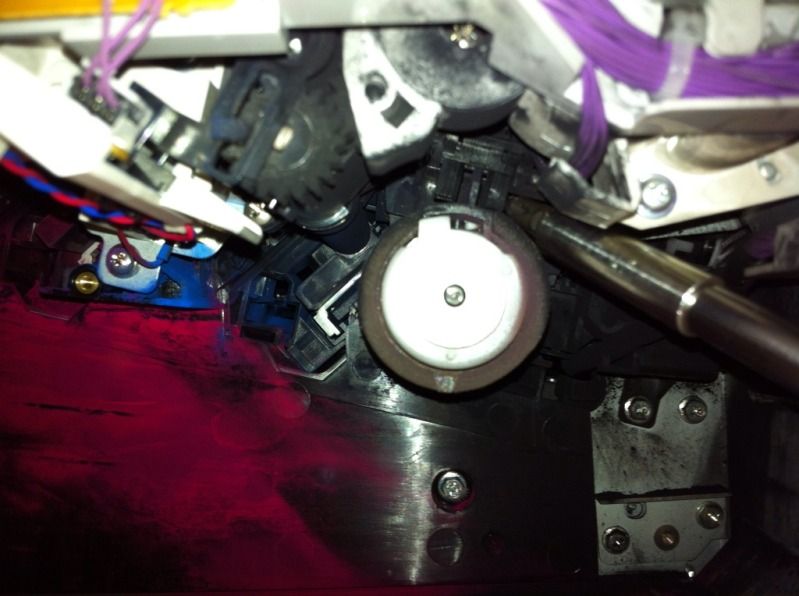

Hope this helps,
JamesU.
Firstly you need to open the front door and take off the cover that is on the right.
Then undo these three screws:


And the one everyone always seems to forget:
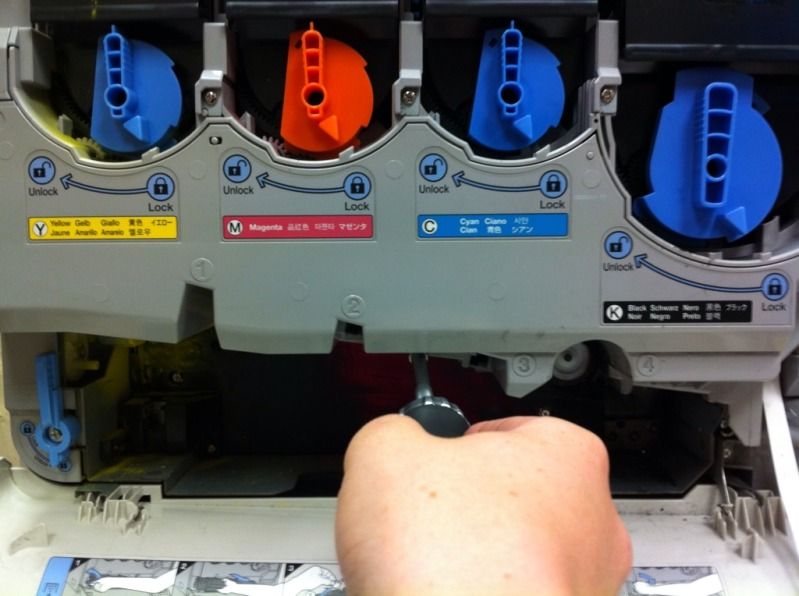
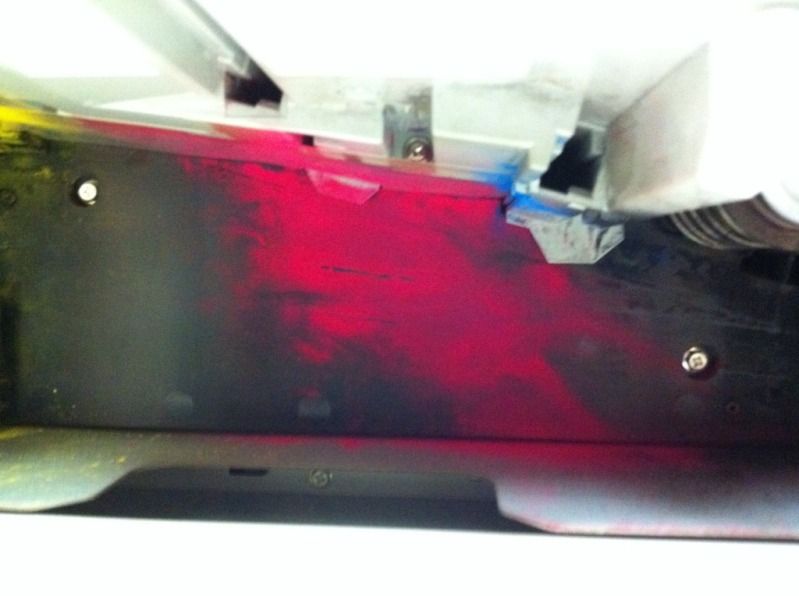
Next you need to remove the cover that the screws were holding on, it simply pulls away.
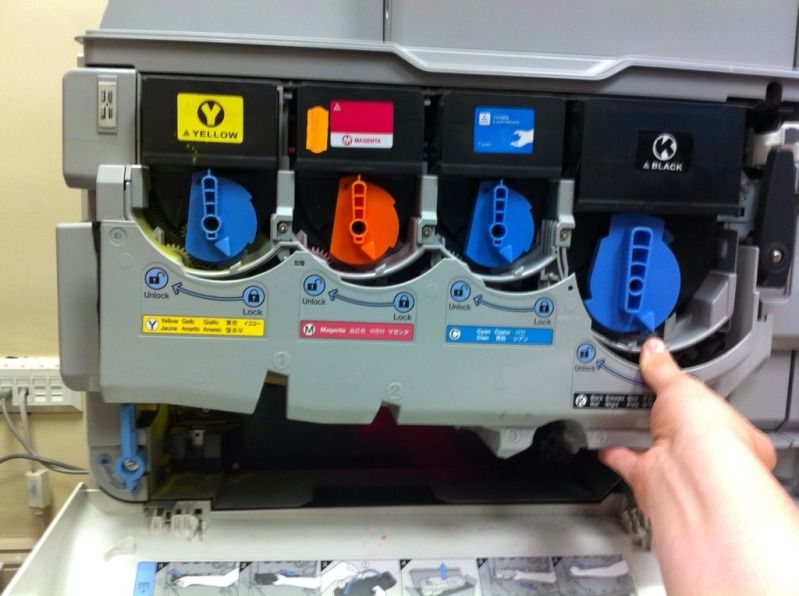
And finally, the light interrupting sensor you're looking to clean is here, chances are toner is blocking it causing the machine to think there is no waste toner container.
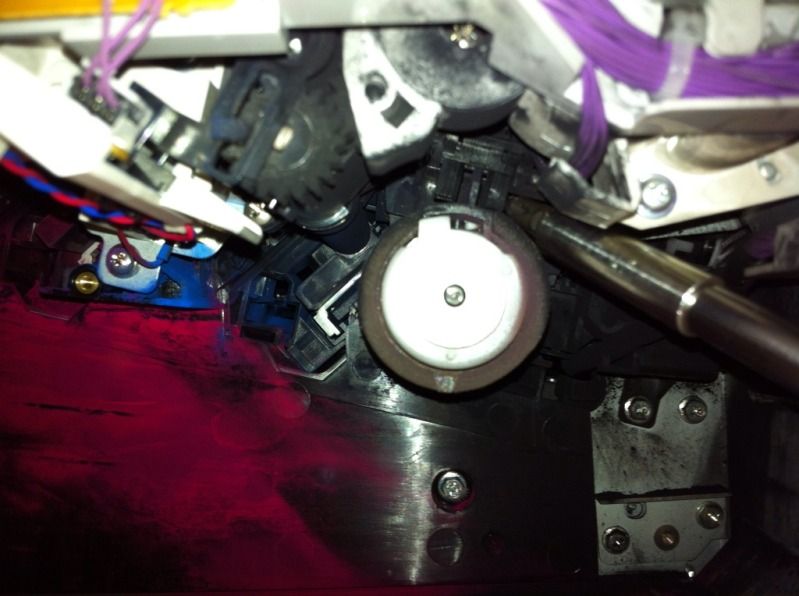

Hope this helps,
JamesU.







Comment