Hi all,
Recently went to a customer who was complaining of feint copies, so first instinct was to replace the corona wires and that sorted the problem right away.
As i powered the machine back up however there was a really loud noise coming from the back end of the machine, the noise is only what i can explain as a fan spinning and catching on something. So off comes the rear cover of the machine and i can see there is a black casing with two screws holding it on, i wiggle that and it affects the noise - so the fan that this case goes over is catching on the case and causing this noise.
I loosen the screws and i wiggle it into a position that it doesn't make the noise anymore and tighten them back up, this solved the noise problem but then caused this problem on copies - are the two related at all?
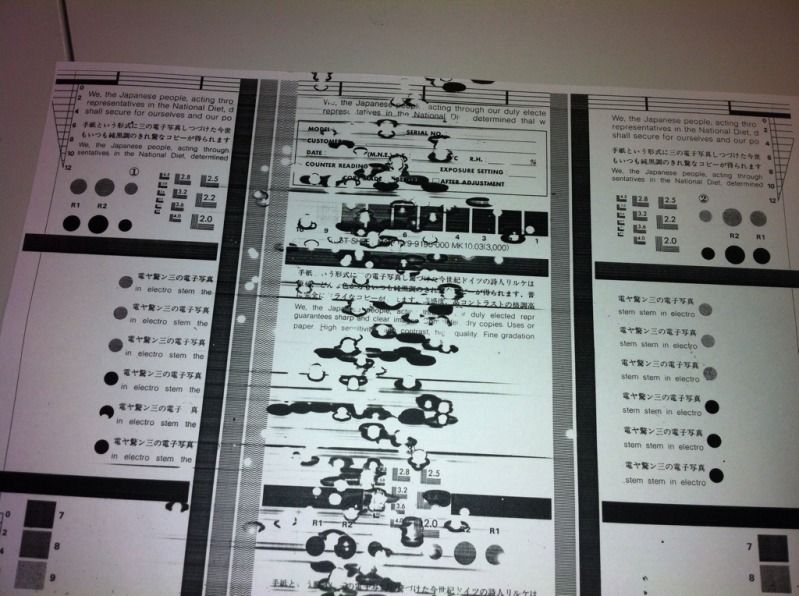
So i adjust the case again and the copies are coming out perfect but the noise is back, i seem to come to some medium where the noise isnt so bad and the copies are fine, the customer tells me it isnt a problem and they'd have to live with it (they were waiting to lock up their office to finish for the day, which didn't help)
A few days later i'm called in to the same customer again, so i re-wire the wires all over again and that gets rid of the problem right away, but the fan problem is back - so off comes the back cover for another look and i sort the noise out, and there are no marks on the copies either, brilliant! Machine is working fine, thank you bye!
Just had a call from the customer saying those marks are back on the copies, i'm currently pulling my hair out trying to figure out what it could possibly be so intermittently?
I've also checked the dev as i thought maybe something on this could be causing a problem, and visually checked the drum and its surroundings for anything and cannot find a single thing!
Any help is massively appreciated with this one, i'm hoping to pop in at some point today to have another look.
Thank you!
Recently went to a customer who was complaining of feint copies, so first instinct was to replace the corona wires and that sorted the problem right away.
As i powered the machine back up however there was a really loud noise coming from the back end of the machine, the noise is only what i can explain as a fan spinning and catching on something. So off comes the rear cover of the machine and i can see there is a black casing with two screws holding it on, i wiggle that and it affects the noise - so the fan that this case goes over is catching on the case and causing this noise.
I loosen the screws and i wiggle it into a position that it doesn't make the noise anymore and tighten them back up, this solved the noise problem but then caused this problem on copies - are the two related at all?
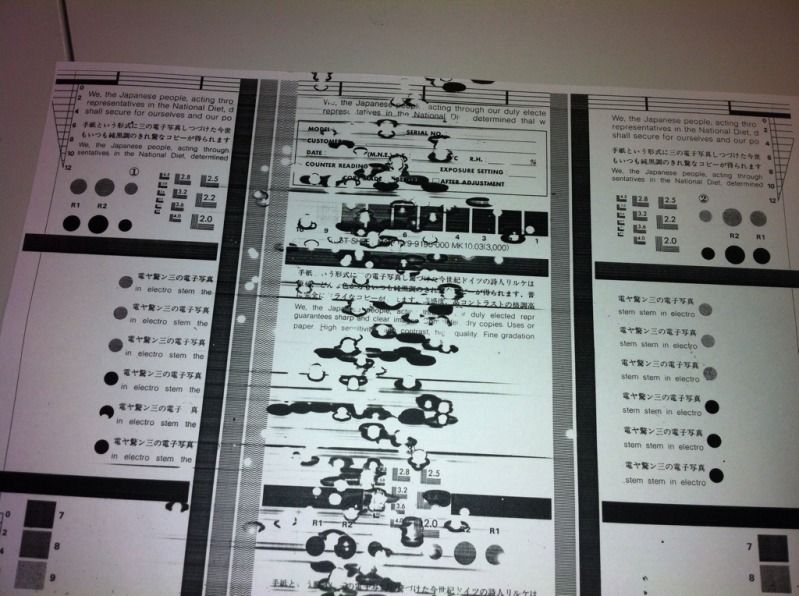
So i adjust the case again and the copies are coming out perfect but the noise is back, i seem to come to some medium where the noise isnt so bad and the copies are fine, the customer tells me it isnt a problem and they'd have to live with it (they were waiting to lock up their office to finish for the day, which didn't help)
A few days later i'm called in to the same customer again, so i re-wire the wires all over again and that gets rid of the problem right away, but the fan problem is back - so off comes the back cover for another look and i sort the noise out, and there are no marks on the copies either, brilliant! Machine is working fine, thank you bye!
Just had a call from the customer saying those marks are back on the copies, i'm currently pulling my hair out trying to figure out what it could possibly be so intermittently?
I've also checked the dev as i thought maybe something on this could be causing a problem, and visually checked the drum and its surroundings for anything and cannot find a single thing!
Any help is massively appreciated with this one, i'm hoping to pop in at some point today to have another look.
Thank you!
Comment