Hey guys,
I need your help again. I am replacing hard drives in several IR5055, 5065, 5075 series Canons and am trying to load the system software. I am using Service Support Tool v4.52 and a crossover cable. First of all, I found that you can not get one of these machines into fixed IP mode with a blank hard drive. I've tried on several machines and it just doesn't work. I hold down the 1 and 7 keys while I power on and it just goes into E602 and never fixed IP mode. It doesn't matter how long I hold the keys. It will go into regular download mode with the 2 and 8 keys. Then I found that even with the software loaded and registered in SST, it doesn't come up as a selection when I click the drop down arrow to select a machine to flash. I have system software IR5075 v3 and IRYYYY for the HD format, which are used for the whole 5055 series. I even tried deleting the software and re-registering it, but it won't show up in the drop down menu. I also tried assist mode, but it tells me the correct software is not registered and as I said, I know it is. I look under registered software and there it is.
Any words of wisdom or guidance? What am I doing wrong or failing to do? I flash hard drives all the time with no problems. I just did about 15 5001's. Unfortunately, I don't have the service manual for the 5055 series, so maybe there is a different procedure for flashing these.
Any help you can give me would be greatly appreciated.
I need your help again. I am replacing hard drives in several IR5055, 5065, 5075 series Canons and am trying to load the system software. I am using Service Support Tool v4.52 and a crossover cable. First of all, I found that you can not get one of these machines into fixed IP mode with a blank hard drive. I've tried on several machines and it just doesn't work. I hold down the 1 and 7 keys while I power on and it just goes into E602 and never fixed IP mode. It doesn't matter how long I hold the keys. It will go into regular download mode with the 2 and 8 keys. Then I found that even with the software loaded and registered in SST, it doesn't come up as a selection when I click the drop down arrow to select a machine to flash. I have system software IR5075 v3 and IRYYYY for the HD format, which are used for the whole 5055 series. I even tried deleting the software and re-registering it, but it won't show up in the drop down menu. I also tried assist mode, but it tells me the correct software is not registered and as I said, I know it is. I look under registered software and there it is.
Any words of wisdom or guidance? What am I doing wrong or failing to do? I flash hard drives all the time with no problems. I just did about 15 5001's. Unfortunately, I don't have the service manual for the 5055 series, so maybe there is a different procedure for flashing these.
Any help you can give me would be greatly appreciated.



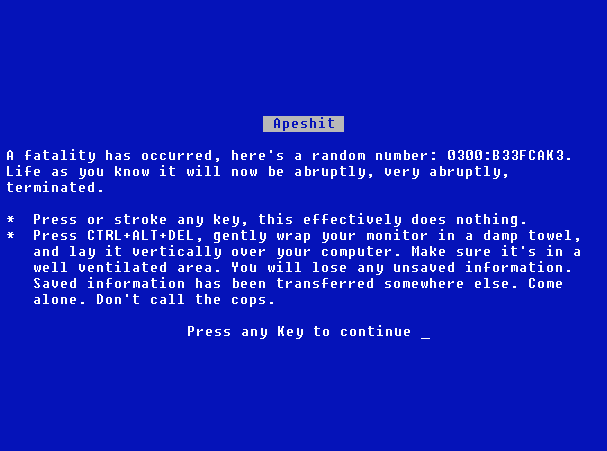



Comment