Hello,
Im a tech but I don't have much experience on Canon colour machines.
In our copycenter we have this machine, we haven't use it alot.
Problem is like this when u print or copy some ramdom dot's appear on the page, more like a background that tend to dissapear toward the middle of the page. See the attach. It happend's on the back of the machine mostly and is more visible if I use heavier paper (like 160gsm or 250-280 gsm).
Toner's are OEM and I replaced recently transfer belt blade. It has around 200K. Problem appears before fusing unit.
What should i check/do first? I don't want to invest more than i should in this machine since is for back-up.dots-on-page.jpgdots on page.jpg
Im a tech but I don't have much experience on Canon colour machines.
In our copycenter we have this machine, we haven't use it alot.
Problem is like this when u print or copy some ramdom dot's appear on the page, more like a background that tend to dissapear toward the middle of the page. See the attach. It happend's on the back of the machine mostly and is more visible if I use heavier paper (like 160gsm or 250-280 gsm).
Toner's are OEM and I replaced recently transfer belt blade. It has around 200K. Problem appears before fusing unit.
What should i check/do first? I don't want to invest more than i should in this machine since is for back-up.dots-on-page.jpgdots on page.jpg
 Check
Check


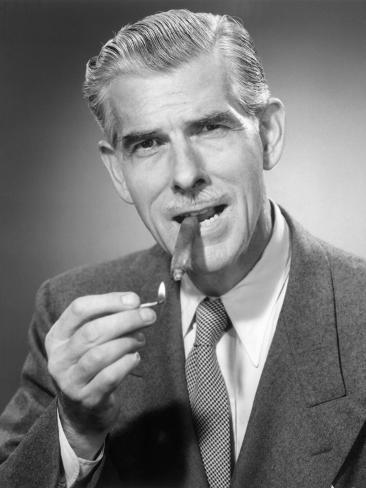
Comment