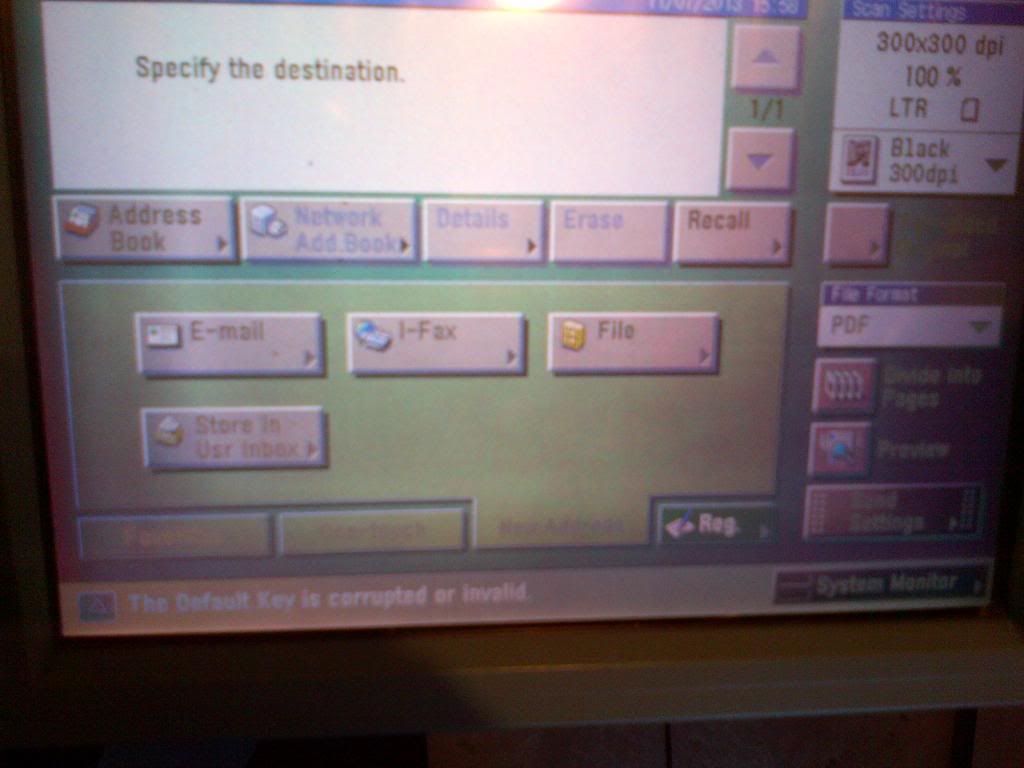
In the above picture you will notice that at the bottom of the display there is a warning saying "The default key is corrupted or invalid." What the heck is it referring to? It's a new (to me) piece of equipment in my shop so I have no history on it.
Here is what I've done to the ir 2870 that probably has something to do with it:
~installed an ir4570 Hard drive in order to replace the customer removed one.
~replaced the entire control panel due to a faulty digitizer screen.
~software cleared DC-Con and Passwords in order to get around the "Department ID"
The copier does copy, print and send to my hard-drive so far just fine though I have not been close enough to an internet connection to test the send to email option or to see whether it exists. Any help would be appreciated, thanks.
Ron


Comment