I have a 3570 that jams in the right door early in the morning or on the first page after sitting idle for a while. I have replaced the right door and inner door, the vertical rollers, and the feed/sep rollers for both trays. I have also removed any of the bumpers that turn to "goo glue" that i could find. I cannot get a code cuz the customer removes the jam and then it starts working so it's not in an error state when I get on site. The jam is just before the fuser, but is not accordion-ed or wrinkled, and there is no image on the paper when it jams. Any ideas??? I've read all the threads on here about this problem, and have tried every recommendation, but the machine is still failing.
Canon IR 3570 jamming in right door
Collapse
X
-
Re: Canon IR 3570 jamming in right door
I had a similar machine do the same thing, at least I suspect it. Anyhow what would happen is that first thing in the morning when the copier was turned on it would cycle a paper from one of the trays up to about the place that you described. It did it even without asking for a print or a copy. The solution is those goo bumper issues as you mentioned. One of your paper feed trays may be doing this so you pretty much got to tear each paper feed tray out and clean up the bumper on each. Here's a picture of one of the trays from a similar machine. By your description it was unclear if you did actually clean up the solenoid bumper pads on every tray or just one, also test the solenoid by pressing it in with a screwdriver and seeing if it moves freely, there may be one of them misbehaving. Good luck man.
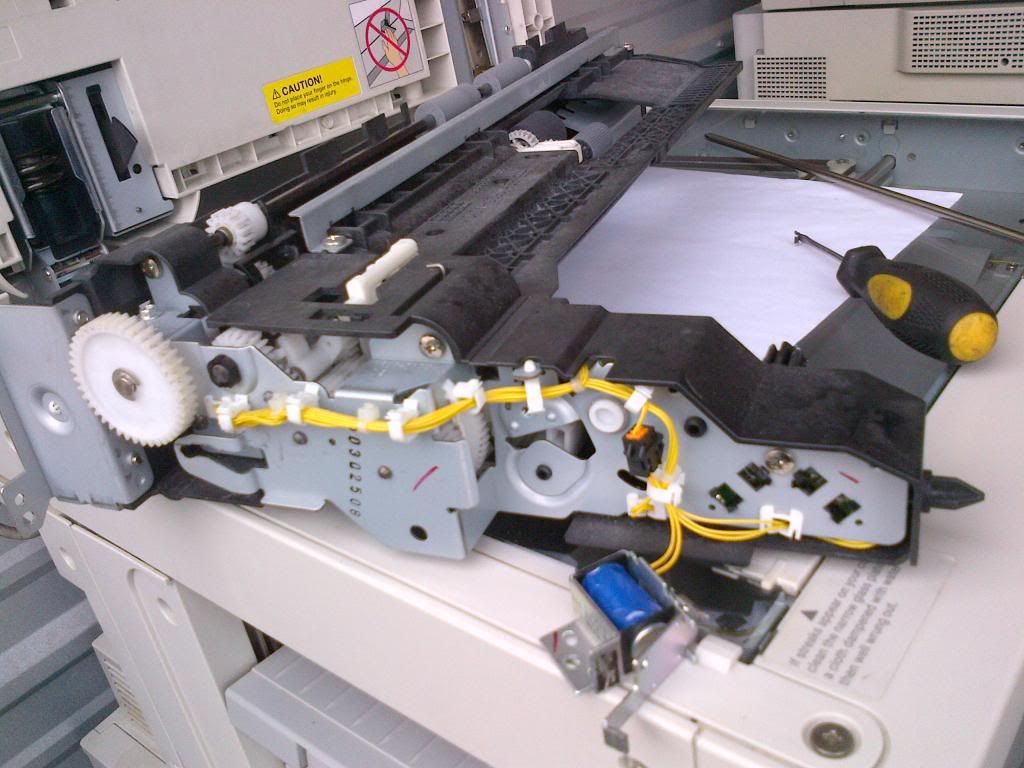
Ron -
Re: Canon IR 3570 jamming in right door
I checked the solenoid bumper on tray 3 P/U assembly, which is the customer's legal tray, but neglected to check the tray 2 P/U which is where the jams occur most frequently. I'm unsure if tray 3 has jammed at all since replacing the feed/sep's but it had jammed prior, just not as much... I will try checking error codes and pull tray 2 P/U and check that solenoid. Is the pre-reg flag just under the drum in the middle of the paper path, cuz I noticed that flag seemed a little sticky and i removed the bumper from the end of that shaft...Comment
-
Re: Canon IR 3570 jamming in right door
Also, can you pull the upper pick up unit (tray 2) without removing the right door, or does the door need to be removed to pull the p/u unit? When I pulled it to replace rollers, clean and check, and replace vert. rollers I removed the right door, but wasn't sire if this can be done without taking the door off...Comment
-
 sangramapatil
sangramapatil
Re: Canon IR 3570 jamming in right door
Does the paper gets jam from both the trays. Also you can check the last paper jam code in the service mode. with the help of this code you can identify the problem area. also what is the copy counter of this machine.I have a 3570 that jams in the right door early in the morning or on the first page after sitting idle for a while. I have replaced the right door and inner door, the vertical rollers, and the feed/sep rollers for both trays. I have also removed any of the bumpers that turn to "goo glue" that i could find. I cannot get a code cuz the customer removes the jam and then it starts working so it's not in an error state when I get on site. The jam is just before the fuser, but is not accordion-ed or wrinkled, and there is no image on the paper when it jams. Any ideas??? I've read all the threads on here about this problem, and have tried every recommendation, but the machine is still failing.Comment
-
Re: Canon IR 3570 jamming in right door
When I go into SM to counter, it has 2 page counts, service 1 and service 2, I've been keeping track of service 2 which is about 280k if memory serves (service 1 is about 10k fewer than service 2 if I'm remembering correctly) . From what the customer tells me, tray 3 has jammed, but they didn't say if it's jammed from tray 3 (legal size) since i replaced feed/sep rollers, which were really shiny and worn. They primarily use tray 2 (letter size) so it could be that it would jam from tray 3, but is only failing from tray 2 since that's the tray they're using after the machine has been sitting idle for a while...Comment
-
Re: Canon IR 3570 jamming in right door
Which damper pads did you remove. It sounds like its jamming at the fixing delivery reversal flapper.I have a 3570 that jams in the right door early in the morning or on the first page after sitting idle for a while. I have replaced the right door and inner door, the vertical rollers, and the feed/sep rollers for both trays. I have also removed any of the bumpers that turn to "goo glue" that i could find. I cannot get a code cuz the customer removes the jam and then it starts working so it's not in an error state when I get on site. The jam is just before the fuser, but is not accordion-ed or wrinkled, and there is no image on the paper when it jams. Any ideas??? I've read all the threads on here about this problem, and have tried every recommendation, but the machine is still failing.Attached FilesComment
-
Re: Canon IR 3570 jamming in right door
There were four pads under a flapper on the right door (one on either side, and two in the middle) I'm assuming that was a duplexing flapper, but not sure. There was also a flag in the middle, just under the drum, and at the end of the shaft that runs to the back of the machine was another bumper that was sticky and I removed that as well. The pad on the solenoid in the tray 3 pick up unit didn't seem sticky, so I left that, but forgot to check the solenoid pad on tray 2 pick up unit. Where is the fixing delivery reversal flapper? The attached thumbnail on the above comment won't open for me...Comment
-
 Guest
Guest
Re: Canon IR 3570 jamming in right door
My IR 3045 Do the same
After 1-2 Pages, the Paper stops in the middle of the fixing unit. when i removed the paper it is folded like an accordion.
I tried all 4 trays and did the same thing
Paper Orientation: Portait
I did notice that when i place the paper in Landscape it works much better but will jam after couple of copies and some of the copies have fold in the middle. so it goes out of the machine shorter than other copies.
Error: 1017, 0202, 0102, 0201
All sensors checked, - not sticking
right door flapper check
Fixing unit rolls fine
Paper: SUB20/70gsmComment
-
Re: Canon IR 3570 jamming in right door
Hi,
Could be the Pre reg flag, that can give trouble, you have to see how fast he moves back or if is not worm get thin.
You can add the spring tension or ide replace with new design made to avoid this problems.
RegComment
-
Re: Canon IR 3570 jamming in right door
Did you check the big flapper on the door? 4 damper pads behind it. Take fuser apart and make sure film turns smoothly. May need to be regreased if it's been in there awhile or it was rebuilt with the wrong greaseComment
Comment