
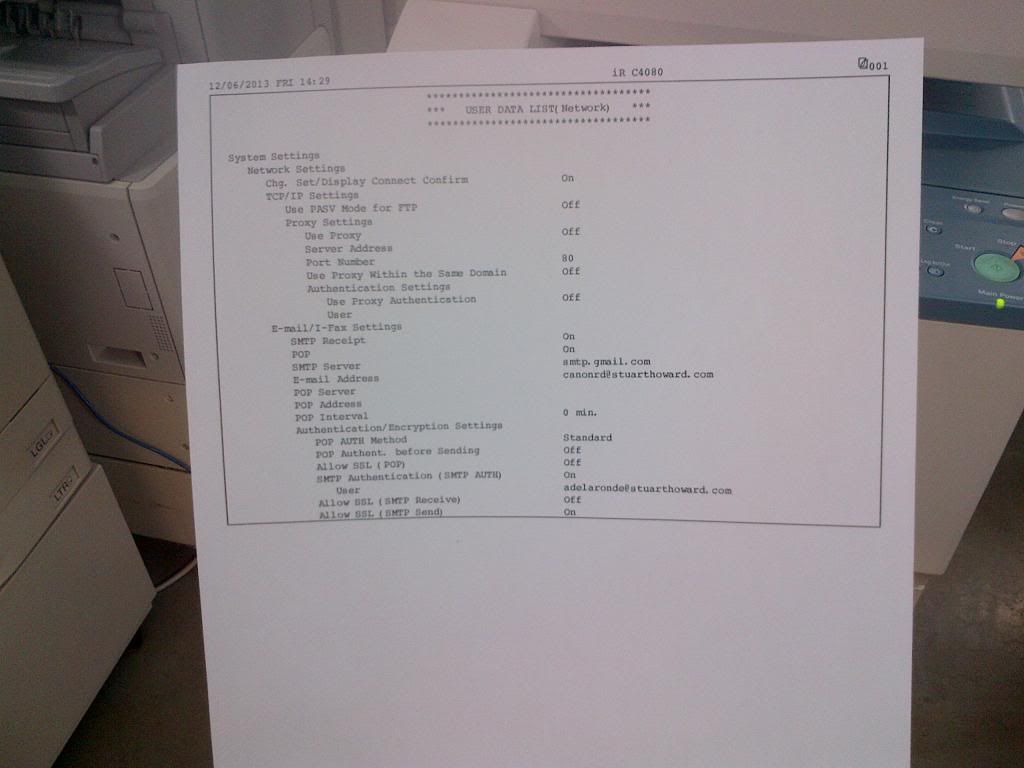
Okay, so I've networked probably 2 dozen Canon copiers to various networks in the past using TCP/IP Addressing, but I really don't know what to do with this one. This unit has an imagepass H1 (I think) mounted on the back and I actually don't know what to do with it. The second problem is that I am used to seeing more that one page of information from the "Network" printout sheet. Where the heck is all the other stuff like the IP address and Gateway address etc. ? Can I tear this H1 off of the copier and Network it together normally like all the other black and white imagerunner copiers without any serious loss in performance or is it nearly critical?
Thanks in advance,
Ron



Comment