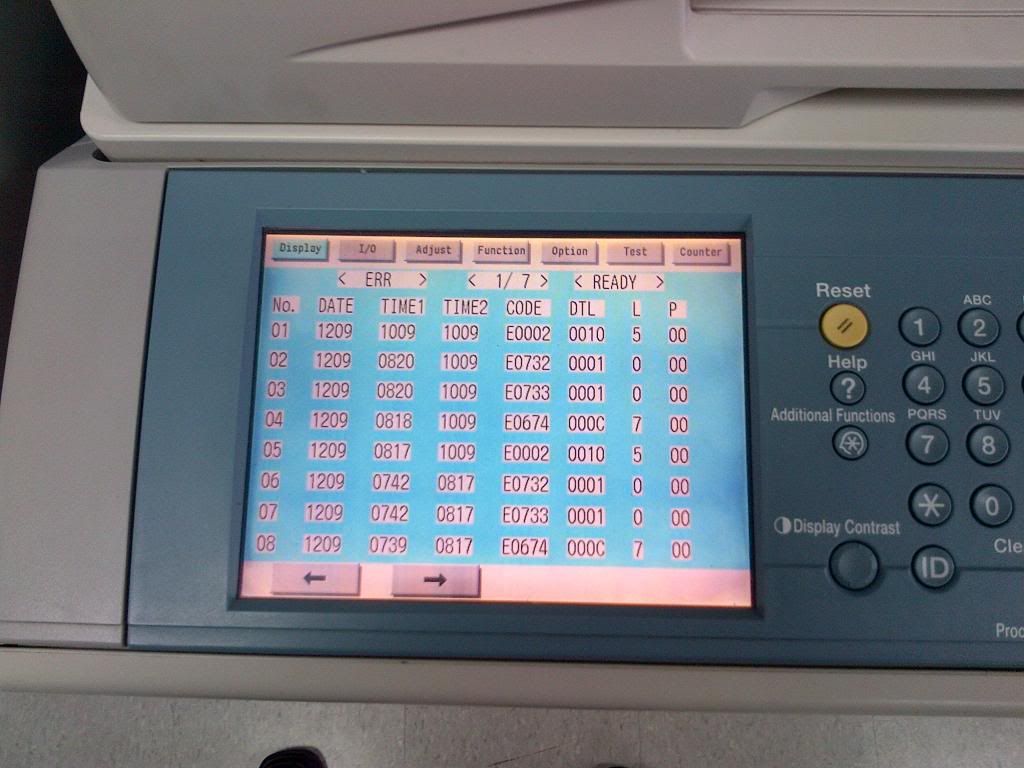
I'd like to say that the error codes are totally random but then I'd be wrong. There seems to be a repeat sequence with not just the codes but the assumed paper source. Anyhow the copier will run well for several thousand prints before this shows up, the codes will also always be accompanied with a jammed piece of paper in the vertical path just out of the LTR tray but I suspect that it's just as a result of the barrage of error codes. My first guess is power issues since the copier is in a factory setting but maybe somebody knows otherwise.
Thanks for any help,
and yes it has a cheater plug on it.
Ron

 short to GD OR FLOATING GROUND
short to GD OR FLOATING GROUND






Comment