Hi guys,
How can I change the status of the IR 2016 in printer mode from offline to online??
The operating system of the computer is windows 8.
The driver of UFRII is right.
when I want to print from the computer, the order remains in the que.
Thanks
Mido
How can I change the status of the IR 2016 in printer mode from offline to online??
The operating system of the computer is windows 8.
The driver of UFRII is right.
when I want to print from the computer, the order remains in the que.
Thanks
Mido




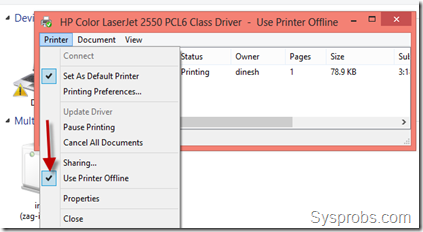
Comment