I am attempting to install a B-1 on a Canon IRADVC5051. I do not have the installation guide.
I know you have to set the Options Interface setting to 3 before installation. However after installing
and trying to set printer settings for the network all it does is sit there and displays wait.
After 9 minutes the copier reset. I have installed C-1's on 3220's and remember it took awhile before
the settings screen came up but isn't 9 minutes more than it should take for that to happen.
If anyone has the installation guide for the B-1 to go on the 5051 I would appreciate it.
I have an installation and service guide but it does not tell how to install it on the copier.
I know you have to set the Options Interface setting to 3 before installation. However after installing
and trying to set printer settings for the network all it does is sit there and displays wait.
After 9 minutes the copier reset. I have installed C-1's on 3220's and remember it took awhile before
the settings screen came up but isn't 9 minutes more than it should take for that to happen.
If anyone has the installation guide for the B-1 to go on the 5051 I would appreciate it.
I have an installation and service guide but it does not tell how to install it on the copier.







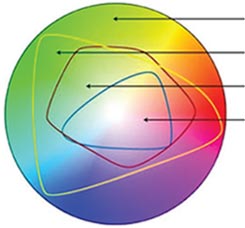
Comment