We recently got 2 used Bizhub 350s, and I'm trying to figure out how to utilize our Danyl-8PE key counters with the copiers.
We did find the interface cable on the right side and hooked a Danyl to it, but we need to know how to interface the Danyl with the copier so that, in order to make copies, you have to enter a user code in the Danyl.
Any info would be great.
Thanks in advance!
We did find the interface cable on the right side and hooked a Danyl to it, but we need to know how to interface the Danyl with the copier so that, in order to make copies, you have to enter a user code in the Danyl.
Any info would be great.

Thanks in advance!
 ]
]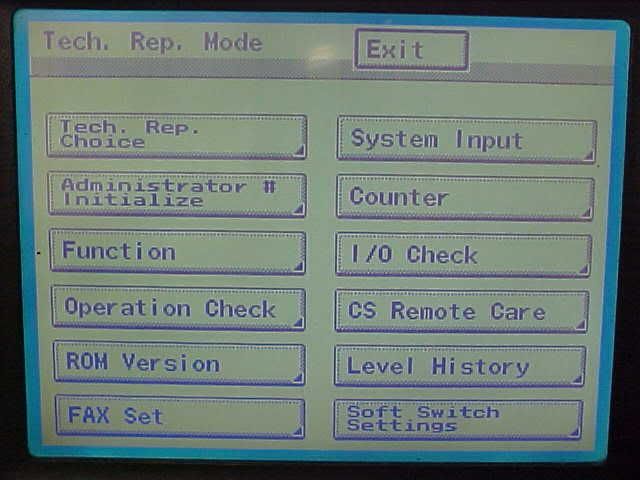


Comment