Hi,
Do you guys know how to password protect all scanned to e-mail PDF's for a registered user, I know how to manually do so each time but it won't save as default and the user has to enter a password each time.
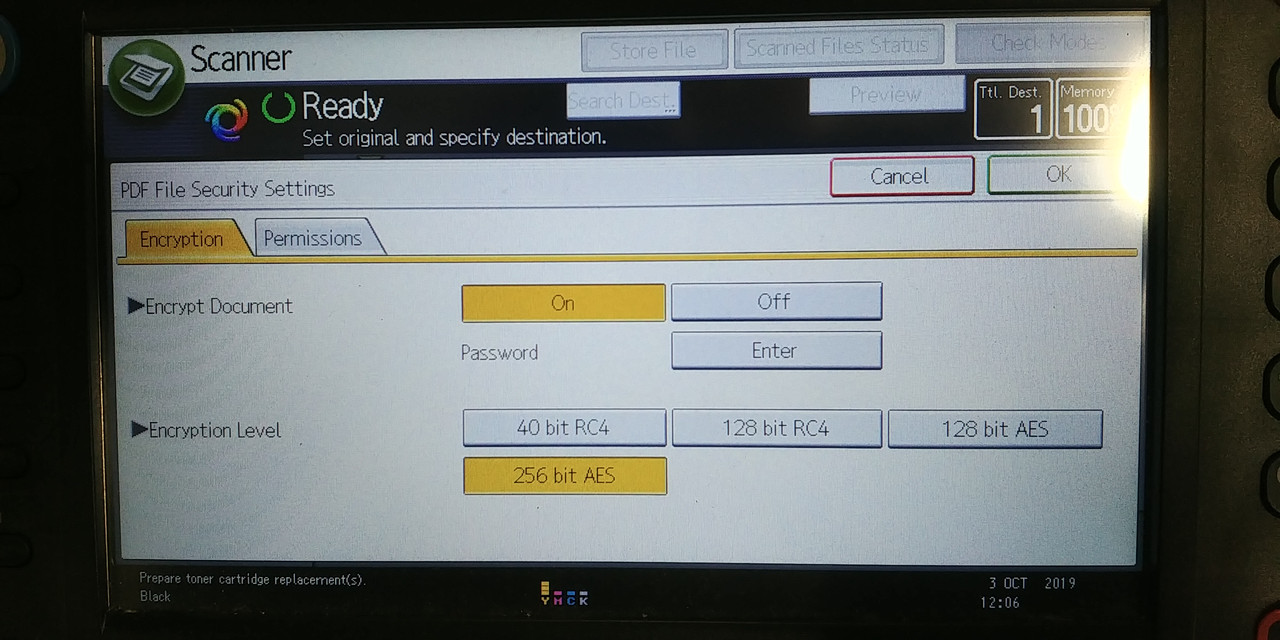 share image
share image
Do you guys know how to password protect all scanned to e-mail PDF's for a registered user, I know how to manually do so each time but it won't save as default and the user has to enter a password each time.
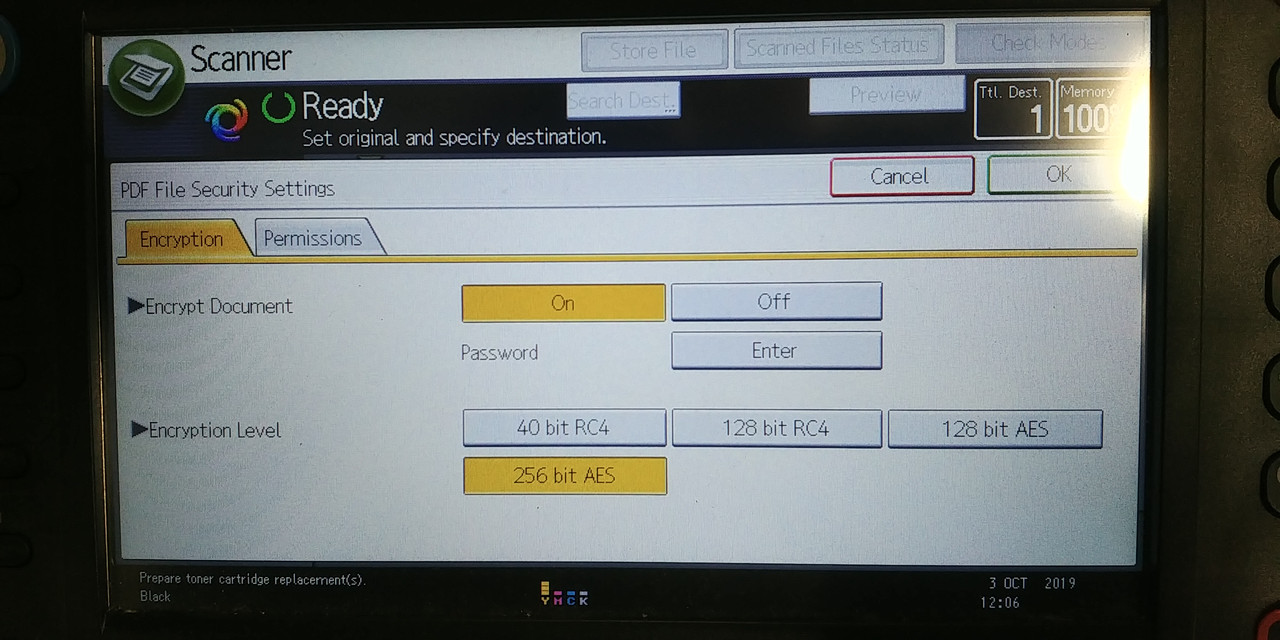 share image
share image
Comment