Hi all,
I need to use A4 in Tray 1 of my MP C2800.
I've got the tray setup for it, but in service mode I can't find where to change Tray 1 to A4.
On my 3245C it was 1902, and on the C2800 that number is Amplitude control.
I need to use A4 in Tray 1 of my MP C2800.
I've got the tray setup for it, but in service mode I can't find where to change Tray 1 to A4.
On my 3245C it was 1902, and on the C2800 that number is Amplitude control.

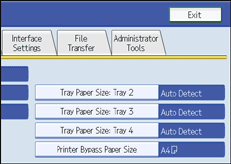


Comment