So let me begin by saying that I am a newbie, so please forgive my ignorance. I have been working on getting a 2238c running and I am having trouble with the black toner. There is not a shortage of toner itself, however on paper it looks mottled and blotchy at best. It is not clear and crisp as it should be. The other colors seem to print fine, and it does ok with grey as well just not black. See image below
The issue with the magenta has been identified as needing a new drum, so please disregard the magenta blotches.....
Thanks in advance for your suggestions!
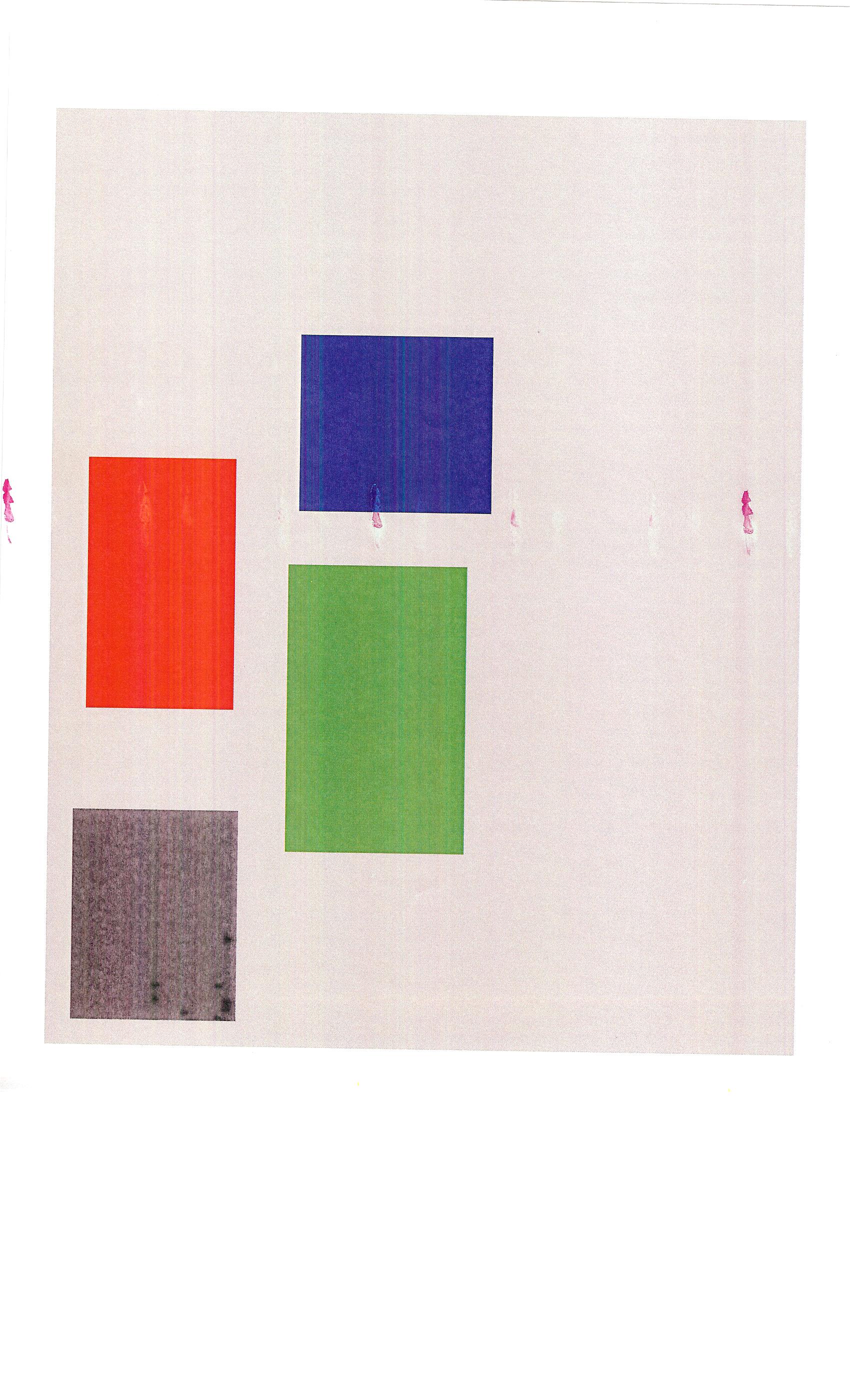
The issue with the magenta has been identified as needing a new drum, so please disregard the magenta blotches.....
Thanks in advance for your suggestions!
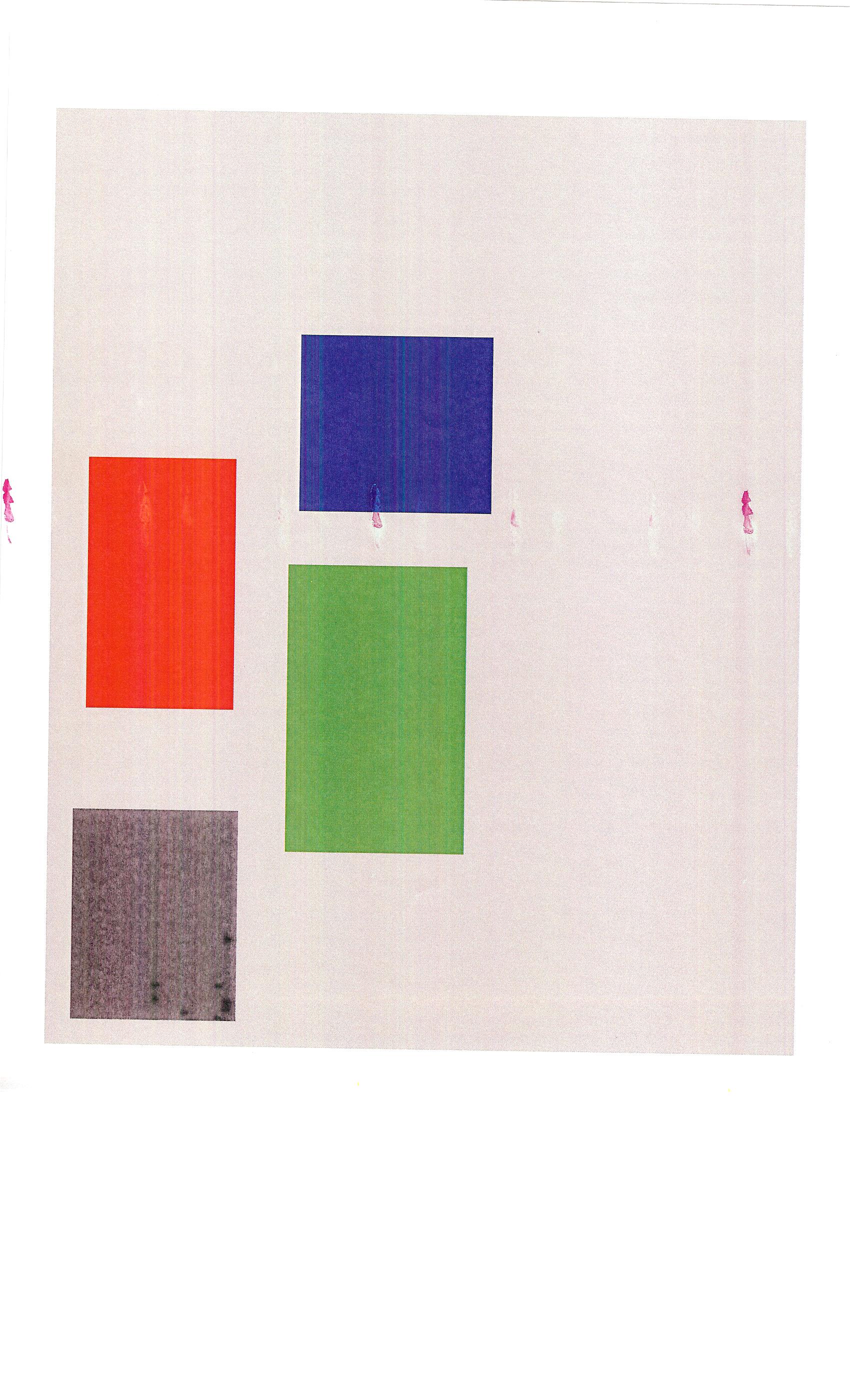

Comment