Where the hell do I check the drum counters on Ricoh machines (namely the 2045 and the 2060)? I can't possibly believe that there's no such counter on these machines - but searching the service manuals I can't find it anywhere, unless I'm totally blind or it does use some odd name.
Ricoh and Drum counters?
Collapse
X
-
Ricoh and Drum counters?
' "But the salesman said . . ." The salesman's an asshole!'
Mascan42
'You will always find some Eskimo ready to instruct the Congolese on how to cope with heat waves.'
Ibid
I'm just an ex-tech lurking around and spreading disinformation! -
if you think the drum needs changing look at vsg after the drum unit has been cleaned and the id set up. It should be reading 4.0v. When the voltage starts to change its possibly indicating the drum is wearing out.
Vsg (the ID sensor output from reading the bare drum) is set to 4.0+/- 0.2V by changing the intensity of the light from the sensor shining on the drum..
Comment
-
Comment
-
' "But the salesman said . . ." The salesman's an asshole!'
Mascan42
'You will always find some Eskimo ready to instruct the Congolese on how to cope with heat waves.'
Ibid
I'm just an ex-tech lurking around and spreading disinformation!Comment
-
Is that value global (the same for every machine), or should I start compiling a database of baseline values for each model's drum?if you think the drum needs changing look at vsg after the drum unit has been cleaned and the id set up. It should be reading 4.0v. When the voltage starts to change its possibly indicating the drum is wearing out.
Vsg (the ID sensor output from reading the bare drum) is set to 4.0+/- 0.2V by changing the intensity of the light from the sensor shining on the drum..
' "But the salesman said . . ." The salesman's an asshole!'
Mascan42
'You will always find some Eskimo ready to instruct the Congolese on how to cope with heat waves.'
Ibid
I'm just an ex-tech lurking around and spreading disinformation!Comment
-
True - if you're the only one servicing the machine for some time and have everything under control. As it is, I have a couple of machines that I don't know if the drum was changed accordingly or not. But I'm going to follow bishop's advise and try to figure it out.
Thank you all for your replies!' "But the salesman said . . ." The salesman's an asshole!'
Mascan42
'You will always find some Eskimo ready to instruct the Congolese on how to cope with heat waves.'
Ibid
I'm just an ex-tech lurking around and spreading disinformation!Comment
-
 The SIN Raven
The SIN Raven
And waht about the developer counter guys?
How can i see it, cant find it.
Regards:
The SIN RavenComment
-
Yep, that developer thing is another of my problems - how to check how many copies it has?
To put you guys in perspective, we're talking about a 2045 machine whose PM counter reads +300k - and we have no idea whether the previous techs made the PM but just forgot to reset the counter or if the machine never had a PM done before. The main symptom that we're so far unable to solve is that the machine leaves some heavy toner blotches on the backside of the copies - even tough we replaced the developer, cleaned the transfer unit, and more stuff I can't remember right now.' "But the salesman said . . ." The salesman's an asshole!'
Mascan42
'You will always find some Eskimo ready to instruct the Congolese on how to cope with heat waves.'
Ibid
I'm just an ex-tech lurking around and spreading disinformation!Comment
-
BTW the 2060 has pm counters for everything there is a pm section right before you touch SP modes. As far as toner on the back on the 2045 if I get a cq problem I just put the pm kit in pretty much everything goes bad at about the same time. Stuff on the back I would guess would have to be transfer unit or fuser.
Having a separate counter for everything still wouldn't help you know if the previous guy forgets to reset it.Comment
-
Yes, I know. But no Drum counter there.
That's what we're considering doing now.
No, I think not. But the likelyhood of someone forgetting to reset a bunch of PM counters (one for each part) I think would be far lower than forgetting a single counter.
But that's just me. ' "But the salesman said . . ." The salesman's an asshole!'
' "But the salesman said . . ." The salesman's an asshole!'
Mascan42
'You will always find some Eskimo ready to instruct the Congolese on how to cope with heat waves.'
Ibid
I'm just an ex-tech lurking around and spreading disinformation!Comment
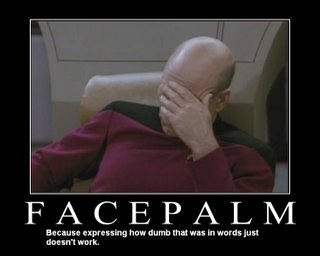
Comment