I have a faulty Laser Synchronizing detector board (LSD) in a laser unit of a MPC 2500.
Does anbody or has anybody managed to order an LSD board individually.The Parts manual gives the impression that I have to order the complete Laser Unit Assembley, (which is extremley expensive). Any thoughts???????
Does anbody or has anybody managed to order an LSD board individually.The Parts manual gives the impression that I have to order the complete Laser Unit Assembley, (which is extremley expensive). Any thoughts???????


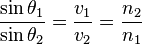


Comment