Got an LD125 making these large black smudges on random pages in random places intermittently.*See attached photo for detail on smudge. This copier has barely just reach 100k prints and the drum was replaced a couple months ago. Both the fuser and drum appear to be in good shape and I'm just not sure what would be causing this problem so randomly. It's not always in that spot or even that size. Other times it will be on the top half of the page, thicker, thinner, longer, shorter. It is fused on, but since it doesn't happen on every print not sure where between the paper tray and the fuser that it appears. Any thoughts or suggestions? Going to the site on Monday and I suppose I will switch out both the fuser and the drum unit unless somebody suggests otherwise or something additional to try.
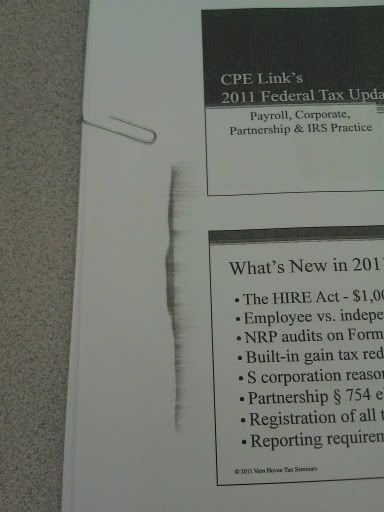
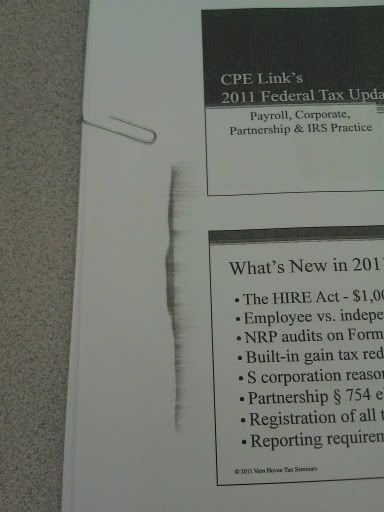
Comment