Hello
I have a customer that have a lot of scanned files with his Aficio MP 6000, but if he try to make a normal search within this documents , the reader (Adobe Prof, or even Adobe Reader), answers with "no match", this problem occurs only with the scanned docs with scan to folder.......
Any idea??
I have a customer that have a lot of scanned files with his Aficio MP 6000, but if he try to make a normal search within this documents , the reader (Adobe Prof, or even Adobe Reader), answers with "no match", this problem occurs only with the scanned docs with scan to folder.......
Any idea??
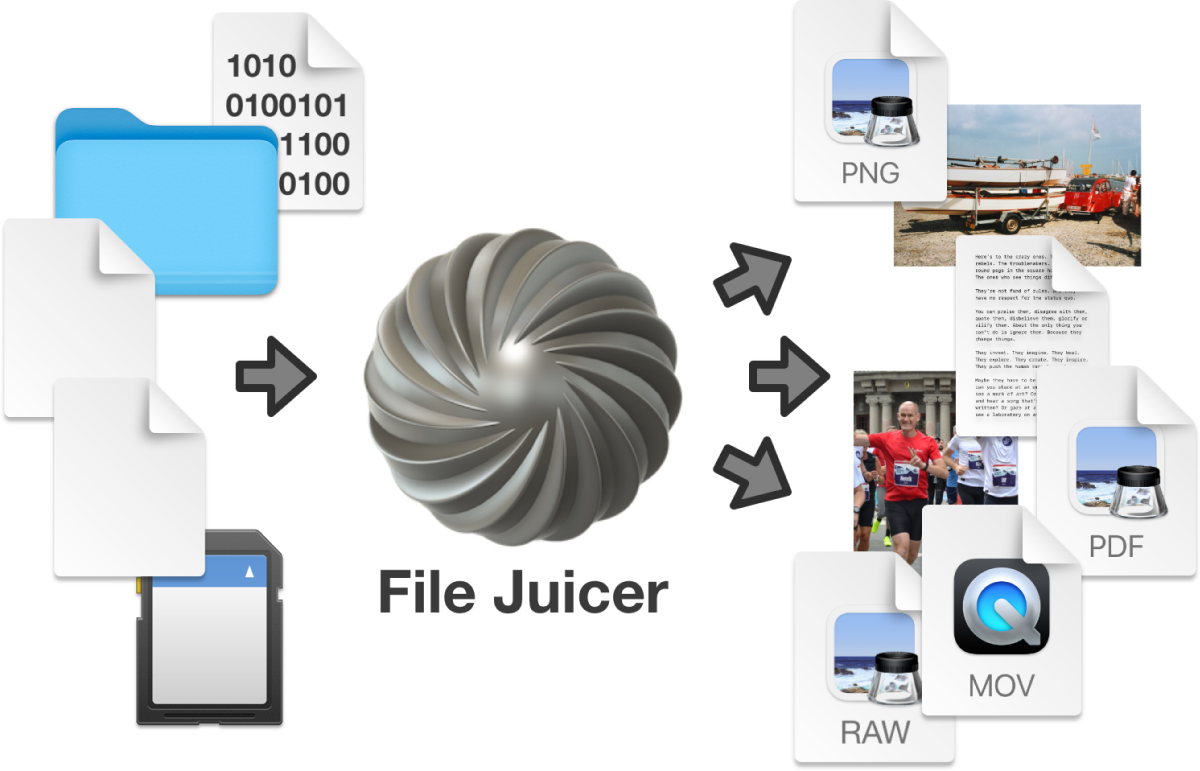

Comment