Re: Ricoh Aficio MP 2000 printing landscape then portrait.
select printer as ricoh***
in print preferences settings please select paper trayas bypass tray .
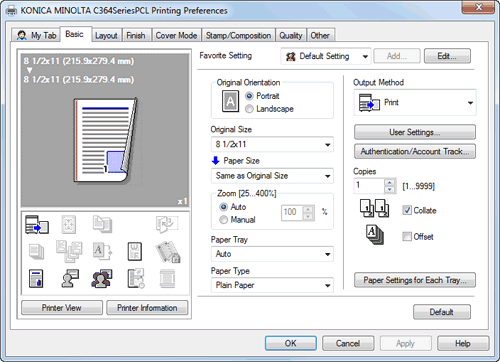
then select paper size as A4 or your
paper size

open the bypass tray and insert paper
then print
select printer as ricoh***
in print preferences settings please select paper trayas bypass tray .
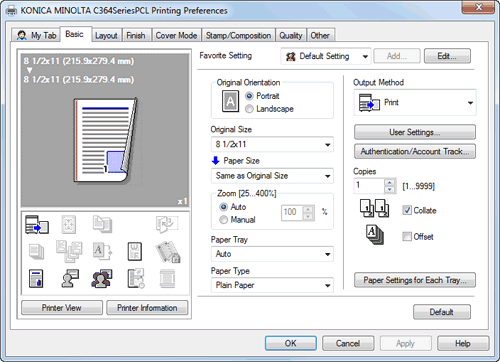
then select paper size as A4 or your
paper size
open the bypass tray and insert paper
then print
Comment