No luck with setting up email look on line that may need to do 88.1 reset. Not sure on this machine hoe to get to that page. Can get to main setting. Thanks
sharp mx5111n
Collapse
X
-
Re: sharp mx5111n
I have had 5 i.t company not able to set this up to email. Sharp mx2600 is no problem. One I.t company said they talked with sharp and sharp said to do code 88/1 to reset copier. I don't know of any secret code for the mx511n to do this. We have tried to set this up using a gmail account and ever time comes back saying bad smtp setting. Kinda lost on this.Comment
-
Re: sharp mx5111n
If you are trying to setup with g-mail try this link for video
If it is not working it is usually Google blocking the scan for security reasons.
Go to Gmail account and see if you have an e-mail that is scan or security related.
Usually there is a link to change security settings just click the button.
If the G-mail account was created from a different network or computer google may think
someone else is logging on to your account you may need to affirm that it was you who is attempting to log on.
Good LuckComment
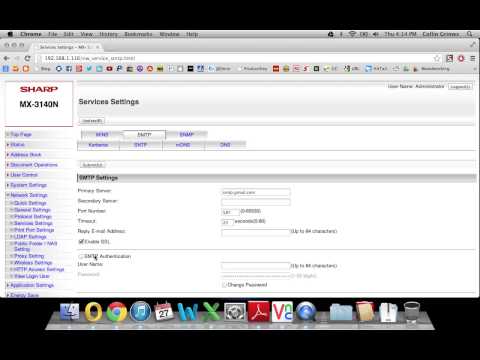
Comment