Hi eveyone:
I have a copier (Toshiba Studio 45) connected to my PC, but everytime I want to print, the copier prints this page:
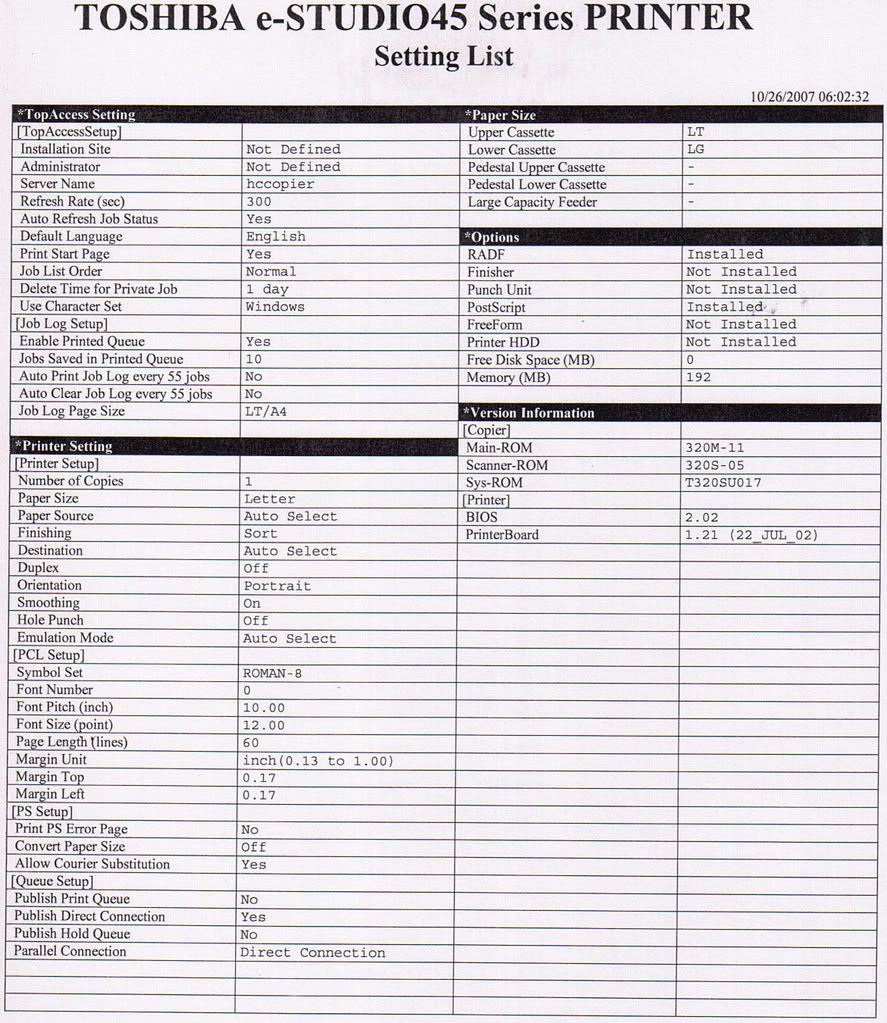
And it makes me spend lots and lots of paper in an unnecesary way.
My question is: How do I disable this function?
Thanks for your help.
I have a copier (Toshiba Studio 45) connected to my PC, but everytime I want to print, the copier prints this page:
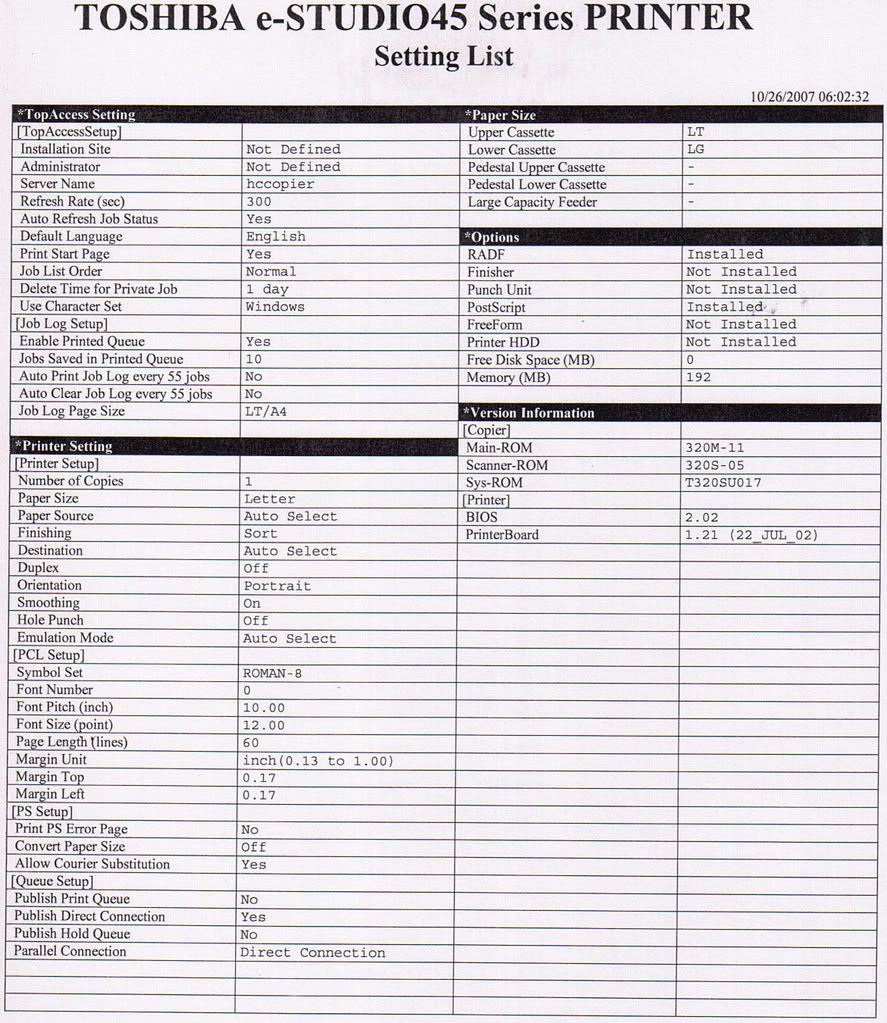
And it makes me spend lots and lots of paper in an unnecesary way.
My question is: How do I disable this function?
Thanks for your help.




Comment