I've tried the rerite 8 OCR software, found that under the batch process, i not able to put network address for the path. Below is the screenshot.
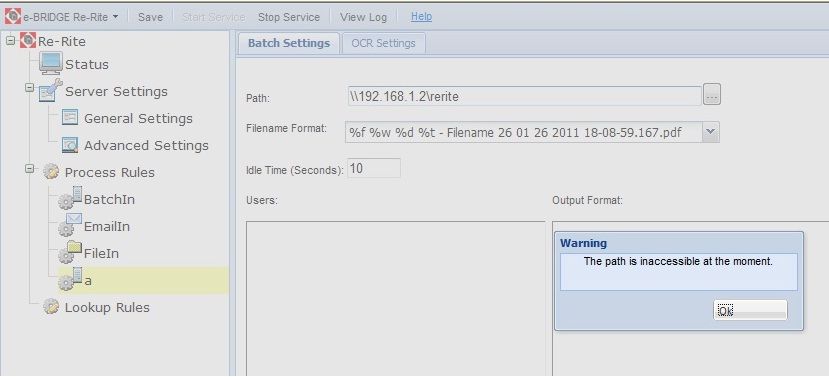
The version i work on is trial version...Not sure whether can put network path or not?
PS: able to access the path via windows
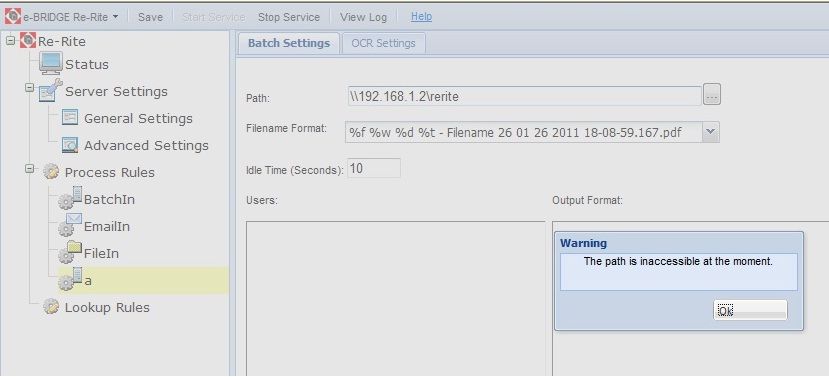
The version i work on is trial version...Not sure whether can put network path or not?
PS: able to access the path via windows
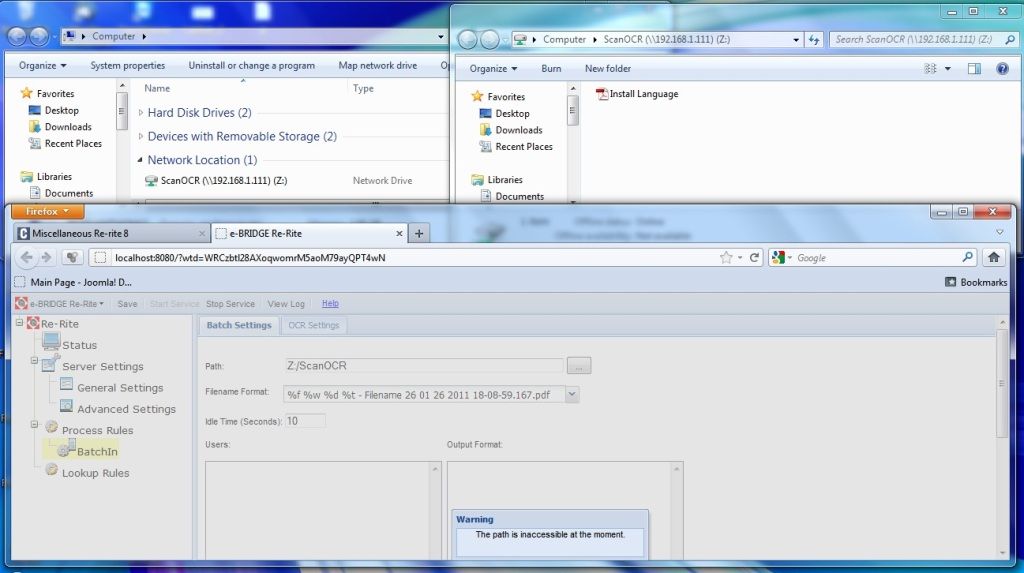
Comment