Hello my friends. I write to help a friend. He has a xerox dc242 and Mac as a computer. MacOs High Sierra 10.13.6. I have never had a mac and I don't know where to find the installation drivers and which are the correct ones. I hope for your help as usual. thanks a lot
Xerox dc242 Mac driver
Collapse
X
-
Re: Xerox dc242 Mac driver
If your friend has the FreeFlow DXP260, you should be fine... drivers all the way up through OS X 10.14. If they have the model with the EFI or built-in Fiery, Mac OS print drivers stop at OS X 10.8.
You can search for them here....
Xerox Support & Drivers | Xerox -
Re: Xerox dc242 Mac driver
Thanks for the reply! Yes, he has the built-in fiery! Is there really no possibility to install drivers for that version of the mac? Even if they are generic drivers. He installed something but there is practically no possibility to choose the drawers for printingIf your friend has the FreeFlow DXP260, you should be fine... drivers all the way up through OS X 10.14. If they have the model with the EFI or built-in Fiery, Mac OS print drivers stop at OS X 10.8.
You can search for them here....
Xerox Support & Drivers | XeroxComment
-
Re: Xerox dc242 Mac driver
Generic drivers would provide SOME functionality, but your best bet is to install Command WorkStation (v5.8 only! Not 6!) on the Mac, and then use a PDF workflow. Drag the PDFs to CWS and you can then utilize all features of the Fiery.
It is a workaround, but once you get used to it, it is actually quite a nice process. For such an old model, with Fiery, there are very limited options.Comment
-
Re: Xerox dc242 Mac driver
Ok ok. So do you think this would be the best solution? Where could I get the drive files for that operating system?Generic drivers would provide SOME functionality, but your best bet is to install Command WorkStation (v5.8 only! Not 6!) on the Mac, and then use a PDF workflow. Drag the PDFs to CWS and you can then utilize all features of the Fiery.
It is a workaround, but once you get used to it, it is actually quite a nice process. For such an old model, with Fiery, there are very limited options.Comment
-
Re: Xerox dc242 Mac driver
And for the most appropriate drivers for that operating system?Comment
-
Re: Xerox dc242 Mac driver
Hi.In these cases you can also use the "PPD" of an older version. When installing the printer you do it manually and when you identify which printer model is, you look for the ppd and loads it.
I leave the link of the ppd for the last supported version.
DocuColor 242/252/260 with DocuColor 242/252/260 Built-in Fiery Controller File Download
In general you can print but it will be necessary to check if all the options and printing characteristics are active.I remind you that it is an alternative measure since, as your clients update their operating systems, they run the risk of making obsolete the older printers.
Greetings.
Comment
-
Re: Xerox dc242 Mac driver
Hi.
Then your best option is the one that gave you "Caffeine", use the CWS to print. Under these conditions where the equipment becomes obsolete there are not many alternatives to take, commercially speaking the electronic equipment in general does not have more than 5 years of support.
good luck.Comment
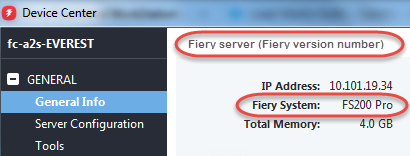
Comment