Hello all!
I am having a problem with an RP 3105 not inking all the way to the edges. No matter how many copies I run I can't get the ink to spread to the edges. instead it looks like this:
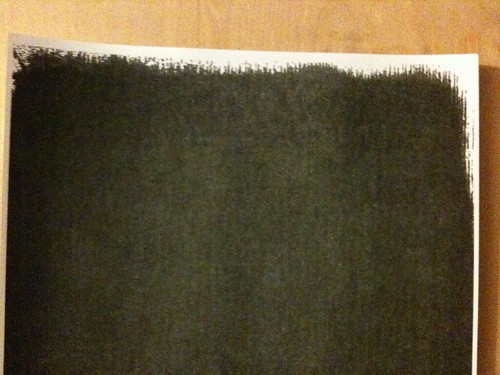
top of 11x17 page
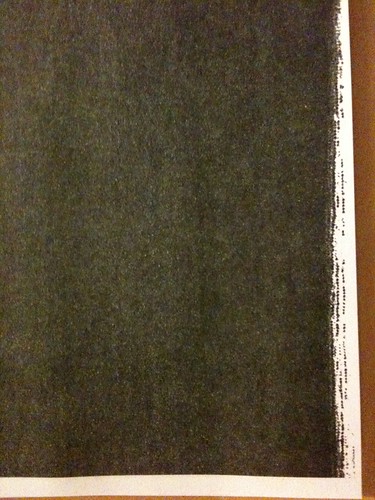
bottom right corner
Additionally, I am having a hard time getting a real dark black other than on the "good" left edge. I am printing a full page of #000000 black/greyscale mode from Photoshop.
I mean, it looks kind of cool, but unfortunately, I need print a poster that is a full 11x17 (bleed) and has a thick black border all the way round.
Any ideas?
Thanks a lot!
George
I am having a problem with an RP 3105 not inking all the way to the edges. No matter how many copies I run I can't get the ink to spread to the edges. instead it looks like this:
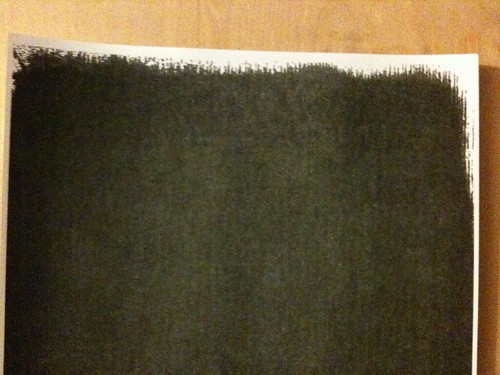
top of 11x17 page
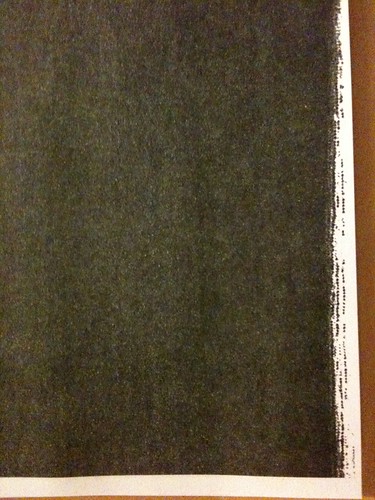
bottom right corner
Additionally, I am having a hard time getting a real dark black other than on the "good" left edge. I am printing a full page of #000000 black/greyscale mode from Photoshop.
I mean, it looks kind of cool, but unfortunately, I need print a poster that is a full 11x17 (bleed) and has a thick black border all the way round.
Any ideas?
Thanks a lot!
George
Comment