Hey,
I am trying to install a Riso RP3700.
As the printer doesn't recognise older versions than Windows XP/2000 and I've got a Mac OSX, I've tried creating a virtual partition with "VirtualBox" and installing Windows XP. I've connected the Riso to the computer through the parallel printer port to the USB with no results.
Now I've tried to connected to a PC with Windows 7 at 32 bits. The PC reconigse the Riso machine and when sending a file to print, the machine goes from "STAND-BY" to "Data <-" but I can't print/do the master. Before it didn't even do this, so that's a big step. The problem now is that the PC does recogise the Riso, but it doesn't receive the command, so it doesn't create a master, so it doesn't print.
My last attempt is to install Windows XP and see if it works, but I'm afraid I'm now clicking a small botton. Is there anything I need to change/click on the Riso to set it up ready to print?
These are the specs of the RP3700, if it helps.
file:///Users/elena/Downloads/a0LA0000001gBIoMAM%20(2).PDF
Many thanks!
Francesca
I am trying to install a Riso RP3700.
As the printer doesn't recognise older versions than Windows XP/2000 and I've got a Mac OSX, I've tried creating a virtual partition with "VirtualBox" and installing Windows XP. I've connected the Riso to the computer through the parallel printer port to the USB with no results.
Now I've tried to connected to a PC with Windows 7 at 32 bits. The PC reconigse the Riso machine and when sending a file to print, the machine goes from "STAND-BY" to "Data <-" but I can't print/do the master. Before it didn't even do this, so that's a big step. The problem now is that the PC does recogise the Riso, but it doesn't receive the command, so it doesn't create a master, so it doesn't print.
My last attempt is to install Windows XP and see if it works, but I'm afraid I'm now clicking a small botton. Is there anything I need to change/click on the Riso to set it up ready to print?
These are the specs of the RP3700, if it helps.
file:///Users/elena/Downloads/a0LA0000001gBIoMAM%20(2).PDF
Many thanks!
Francesca
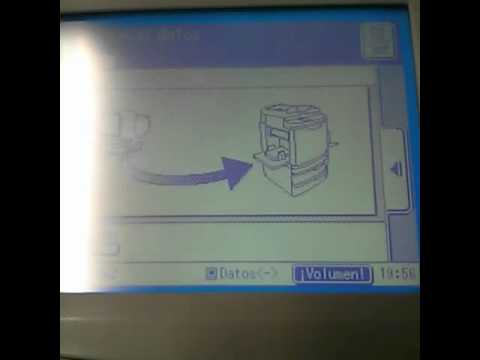
Comment