I was having a discussion with a network administrator about having an MFP set to dhcp first to pull an ip address and then using that ip address as the static ip.
He said this was a very unwise practice because the dhcp server will no longer receive lease renew requests for that ip, it will assimulate it back into its ip pool and possibly assign it to another workstation or device that comes on the network.
Can anyone clarify or expound upon this? I have to admit that I've done this several times at some of my clients and honestly haven't had any problems so far, but I'd just like to know if its gonna be a problem down the line.
He said this was a very unwise practice because the dhcp server will no longer receive lease renew requests for that ip, it will assimulate it back into its ip pool and possibly assign it to another workstation or device that comes on the network.
Can anyone clarify or expound upon this? I have to admit that I've done this several times at some of my clients and honestly haven't had any problems so far, but I'd just like to know if its gonna be a problem down the line.
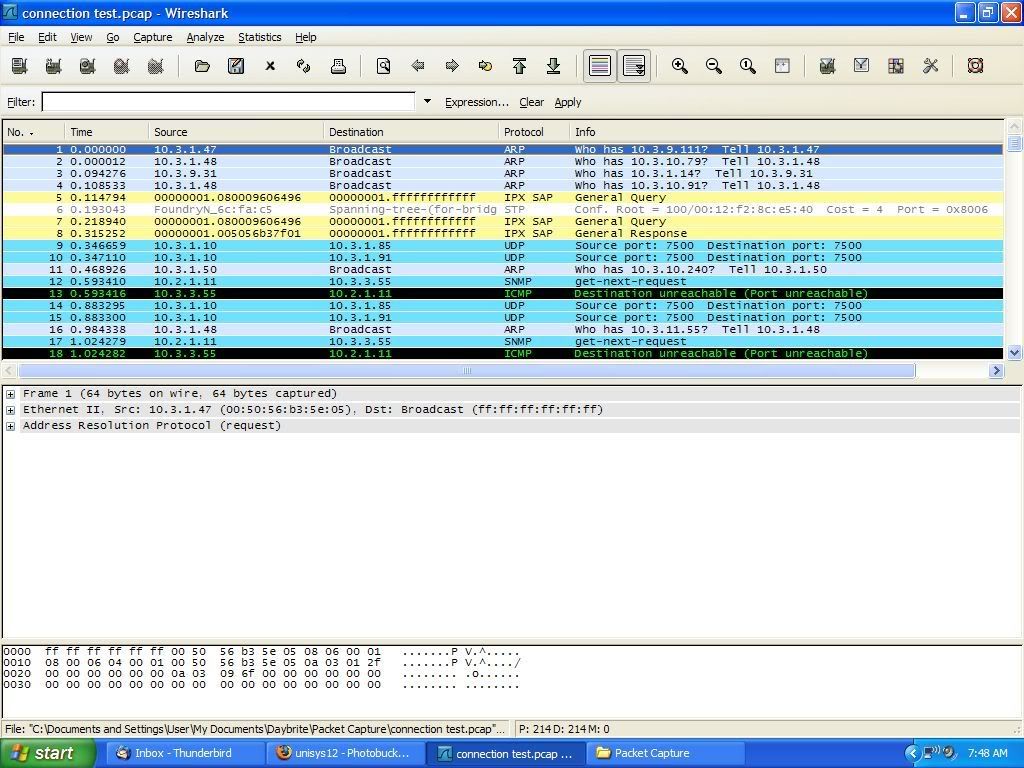


Comment