New Gaming PC
Collapse
X
-
Tags: None
-
I don't think it has anything to do with age as I'm old, too. It comes down to individual taste. Personally, I love RGB and all the bling, so to speak. Some prefer the minimalist approach. I've watched builds on YouTube and they use very expensive parts in a sealed case with no glass. Nothing wrong with that but it's not my style.
This build is gonna get even tackier as I'm ordering a 10 inch LCD display that will be part of the case. See below:
Adversity temporarily visits a strong man but stays with the weak for a lifetime.Comment
-
The last PC I built was using an i5 2nd Gen. I recently "upgraded" to a Dell Precision 3430 that the company I work for had left over after we went to a remote workforce. I kitted it out with the max amount of RAM, a 1TB NVMe, the USB-C optional kit, and a half-height AFFORABLE video card. I moved over my 4TB spinning drive. I'm also an old fart and have no reason anymore to have a gaming PC. My son wanted to build a gaming rig too, but, with the price of components nowadays, it was a no-go. It's awesome your son is building his own rig. It IS always fun to build your own PC.Comment
-
I'm not exactly a fan, but these are quite well designed. "Tacky" were those back in the late 90s/early 2000s with cigarrete lighters and other stupid junk occupying all those empty 5 1/4 drive bays...' "But the salesman said . . ." The salesman's an asshole!'
Mascan42
'You will always find some Eskimo ready to instruct the Congolese on how to cope with heat waves.'
Ibid
I'm just an ex-tech lurking around and spreading disinformation!Comment
-
All the parts for the new build are in. My son who is in Texas called and told he ran into a problem. The system won't post or boot. The orange diagnostic light is on solid. The manual says this is a DRAM issue. But it could be something else - loose power supply connector, bad PSU, CPU, motherboard, to name a few.
I asked my son some questions and discovered there's (3) ATX power connector - 24 pin, 8 pin and 4 pin. He didn't have a 4-pin connector so I told him to use the 8 pin connector but only use half of it. It will only fit one way so there's no way to do it wrong. He hasn't done yet because he's dealing with a sick dog at the vets office.
I told him to remove every part that isn't required to boot. Update the bios using flashback feature.
Clear CMOS by removing battery and jumping pins on MOBO.
Reset all connectors, reinstall CPU and RAM.
This PC uses DDR5 and it requires training the memory sticks by leaving on for about 5 minutes.
He has a black screen but all fans are working.
This is tough because I'm trying to troubleshoot over the phone.
Any suggestions?Adversity temporarily visits a strong man but stays with the weak for a lifetime.Comment
-
List the part and ask him for a pic of the MB with everything plugged.
DDR5 training ... WTF ?
👍 1Comment
-
I picked out and ordered all the parts and had them shipped directly to him in Texas. I had him take pics but some is hard to see. I started to build the gaming PC myself and ship it to him but I thought this would be good experience for him and it's something that we could kind of do together. The problem is that he's not a technical person and he didn't listen to me when I told him to read the manual and do his homework before getting started. He doesn't know how to troubleshoot and goes off in directions that waste time. It drives me nuts but I stay patient and try to get him back on the right track.List the part and ask him for a pic of the MB with everything plugged.
DDR5 training ... WTF ?
https://www.crucial.com/support/arti...emory-training
This is a beast of a build. I hope that I didn't make a mistake. I think we'll get it working.
Adversity temporarily visits a strong man but stays with the weak for a lifetime.Comment
-
Should have gone with a Steam Deck or a prebuilt, I'll never understand this trend to "build" a PC if you don't have the need.
I've bought my prebuilt in 2009 and replaced part by part when it was time to upgrade, same case but everything was updated for cheap (or used for my RX580).
Maybe check theses articles, I think it covered what I would check too.
 In this guide, we'll go over the general troubleshooting steps to go through if you have a newly built PC that won't power on/boot/POST. Whether you're a first-time builder or experienced, it's not uncommon to run into some snags or miss something minor in your build. This guide should cover all the basics. Always start…
In this guide, we'll go over the general troubleshooting steps to go through if you have a newly built PC that won't power on/boot/POST. Whether you're a first-time builder or experienced, it's not uncommon to run into some snags or miss something minor in your build. This guide should cover all the basics. Always start…Comment
-
There are many reasons to build your own PC. You can install the exact parts that you desire and customize to your heart's content. Also, should you experience any problem, you can fix it yourself because you built it. Also, it cost less because you're not paying labor for the building the PC. And the knowledge gained from building your own PC is invaluable, IMHO.Should have gone with a Steam Deck or a prebuilt, I'll never understand this trend to "build" a PC if you don't have the need.
I've bought my prebuilt in 2009 and replaced part by part when it was time to upgrade, same case but everything was updated for cheap (or used for my RX580).
Maybe check theses articles, I think it covered what I would check too.
https://community.microcenter.com/kb...-boot-power-on
Do you sometimes encounter problems? Sure, but that's just an opportunity to learn. If you're adverse to technical problems, then you're in the wrong business whether it's computers or copiers, or anything technical, IMHO.
PS - If you're running a gaming PC built in 2009, it won't play many (if any) of the modern games.
Adversity temporarily visits a strong man but stays with the weak for a lifetime.Comment
-
It hits both ways. With a prebuilt machine there's a warranty that should cover most of the components with a single call as opposed to tracking down who each component was purchased from and hoping the return policies are good or that they'll respond to you at all. My time, personal and professional, is worth something so why futz about with that when a call to the OEM gets me support right away?
There are many reasons to build your own PC. You can install the exact parts that you desire and customize to your heart's content. Also, should you experience any problem, you can fix it yourself because you built it. Also, it cost less because you're not paying labor for the building the PC. And the knowledge gained from building your own PC is invaluable, IMHO.
Do you sometimes encounter problems? Sure, but that's just an opportunity to learn. If you're adverse to technical problems, then you're in the wrong business whether it's computers or copiers, or anything technical
Some of the worst PC people I've worked with are ones hired for their experience building gaming PCs, though some of the best techs I've worked with have built piles of gaming PCs as well. It really depends on which skills you pick up: adapting a machine for games, or the actual building of a computer.
For me personally, I just buy business class laptops for myself (Thinkpads mainly) and haven't really needed a desktop for anything in quite awhile. Gaming machines can be crazy expensive: I know people who have paid as much to build their machine as I have on a server!👍 3Comment
-
It hits both ways. With a prebuilt machine there's a warranty that should cover most of the components with a single call as opposed to tracking down who each component was purchased from and hoping the return policies are good or that they'll respond to you at all. My time, personal and professional, is worth something so why futz about with that when a call to the OEM gets me support right away?
Some of the worst PC people I've worked with are ones hired for their experience building gaming PCs, though some of the best techs I've worked with have built piles of gaming PCs as well. It really depends on which skills you pick up: adapting a machine for games, or the actual building of a computer.
For me personally, I just buy business class laptops for myself (Thinkpads mainly) and haven't really needed a desktop for anything in quite awhile. Gaming machines can be crazy expensive: I know people who have paid as much to build their machine as I have on a server!
I'm not a gamer. I've never played a game on a PC in my life. Well, that's not entirely true. I did build a gaming PC for my virtual pinball machine.
I guess there are 2 types of prebuilt gaming PC's. The big companies and individual builders. To be honest, I'd rather pay someone like you to do the build rather than the big companies. You bring up a good point about the warranty and not having to haggle with multiple part retailers.
And I can't lie, I like to build things. I get more enjoyment from building things and the knowledge that comes from it than actually using it. lolAdversity temporarily visits a strong man but stays with the weak for a lifetime.👍 2Comment
-
You learn nothing, you just search on Google or YouTube your problem and copy paste the fix.
It was a custom built since I was planning to keep it a long time and change the components when needed, things that you can't do in a HP for example (coworker got a refurbished HP something, we've tried to add my old GPU, the MOBO was locked down). I can play whatever I want with my current setup (R5 2600 / 16Go RAM / RX 580)Comment




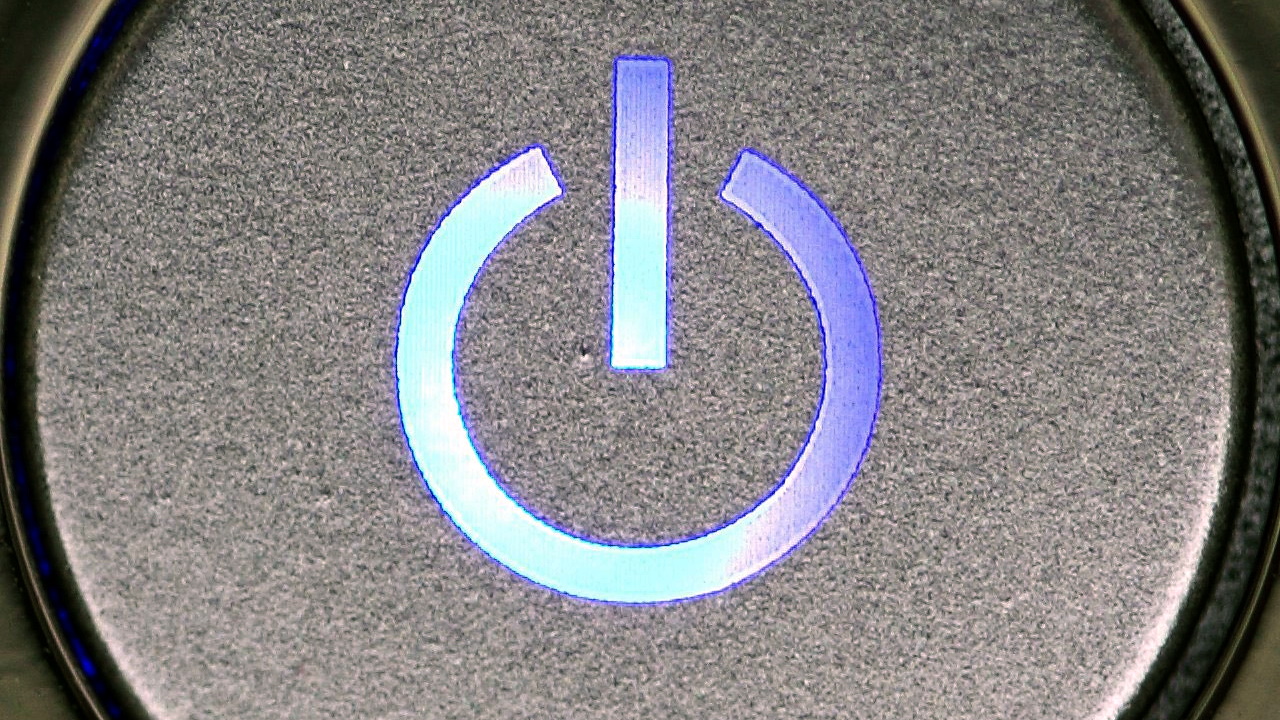

Comment