A customer wants me to put a SSD instead of the old HDD in his computer(s). I advised him to set up W10 (eventually W11) completely new to have a fresh system and not to face possible problems with incompatibility and drivers.
Since he has much software on his system which would take a lot of time to reinstall on a new disk, he wants me to use migration software to clone the old HDD to the new SSD. In the past, I used EASEUS Clone Disk with limited success for this. It worked basically, but there were always some little quirks.
What migration software would you guys advise?
Hans
Since he has much software on his system which would take a lot of time to reinstall on a new disk, he wants me to use migration software to clone the old HDD to the new SSD. In the past, I used EASEUS Clone Disk with limited success for this. It worked basically, but there were always some little quirks.
What migration software would you guys advise?
Hans

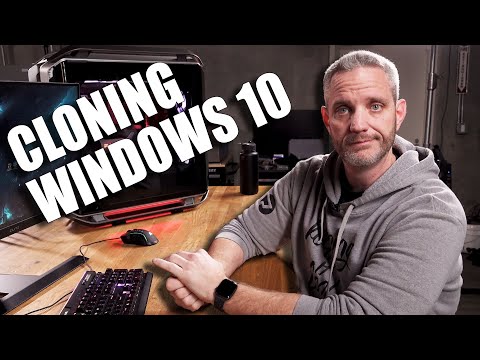
Comment