Hi all,
I was hoping someone could help me with this, I have been asked to set up some dept pin codes etc but have no idea how to do this on this newer irac3320. Could someone provide any kind of instructions or a pdf guide would be awesome pleeeeeeese!?
Thanks in advance (Ricoh engineer!)
I was hoping someone could help me with this, I have been asked to set up some dept pin codes etc but have no idea how to do this on this newer irac3320. Could someone provide any kind of instructions or a pdf guide would be awesome pleeeeeeese!?
Thanks in advance (Ricoh engineer!)
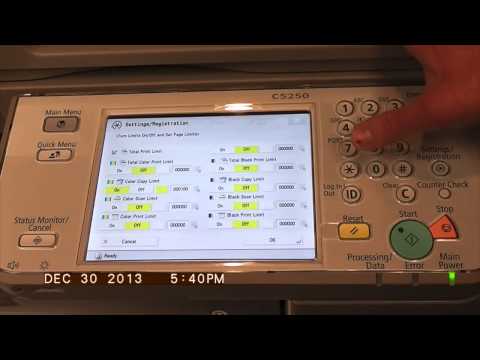

Comment