Hi, I was recently given a Canon iRC3200N for free, which, while it has seen better days, appears operational so far..
The biggest problem with it is that the glass panel for the touch screen has several fractures across the width of the screen from a point behind the bezel off to the left which appears to have rendered it completely unresponsive to touch. All the keypad buttons work fine and the image on the screen is clear, I can get into the first level of some menus, and the first level of service mode no problem, but can't figure out a way to get any further, are there any tricks to achieve basic operations via the keypad without use of the touch screen? I really only need to be able to achieve the most basic functions but am not sure how I can get it set up on the network initially without access to the systems menus..
Thanks a lot for your help
Anthony
The biggest problem with it is that the glass panel for the touch screen has several fractures across the width of the screen from a point behind the bezel off to the left which appears to have rendered it completely unresponsive to touch. All the keypad buttons work fine and the image on the screen is clear, I can get into the first level of some menus, and the first level of service mode no problem, but can't figure out a way to get any further, are there any tricks to achieve basic operations via the keypad without use of the touch screen? I really only need to be able to achieve the most basic functions but am not sure how I can get it set up on the network initially without access to the systems menus..
Thanks a lot for your help
Anthony
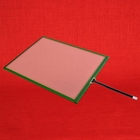




Comment