Hope you all doing great,
I have an issue with Out of box Canon IR 4245i,there is no copy or Print Icon on display,and it's also not there from Quick menu or add buttons,add buttons are actually grayed out.
Have tried with system manger log in 7654321,Also Went through the e-manual but can't find anything regarding this issue.
Really Appreciate your help !
Regards
I have an issue with Out of box Canon IR 4245i,there is no copy or Print Icon on display,and it's also not there from Quick menu or add buttons,add buttons are actually grayed out.
Have tried with system manger log in 7654321,Also Went through the e-manual but can't find anything regarding this issue.
Really Appreciate your help !
Regards




 1) Enter the setting value, and then press OK
1) Enter the setting value, and then press OK

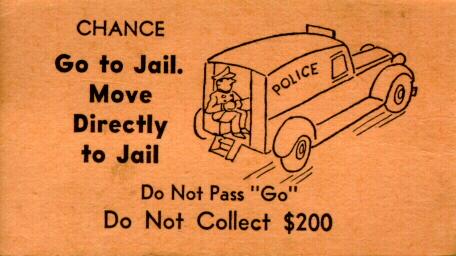
Comment