Please help me this error E020-0081 on Canon C7055
Canon C7055 got error E020-0081 please help
Collapse
X
-
Tags: None
-
Re: Canon C7055 got error E020-0081 please help
First clean the Image Patch Sensor.Also can be faulty shutter link.Check that the shutters are in the correct positions!
Check condition of drum and itb belt!If it ain't broke, don't fix it
A picture is worth a thousand words -
Re: Canon C7055 got error E020-0081 please help
I checked patch sensor. It's ok but color mismatch. I did auto color mismatch adjustment but no change
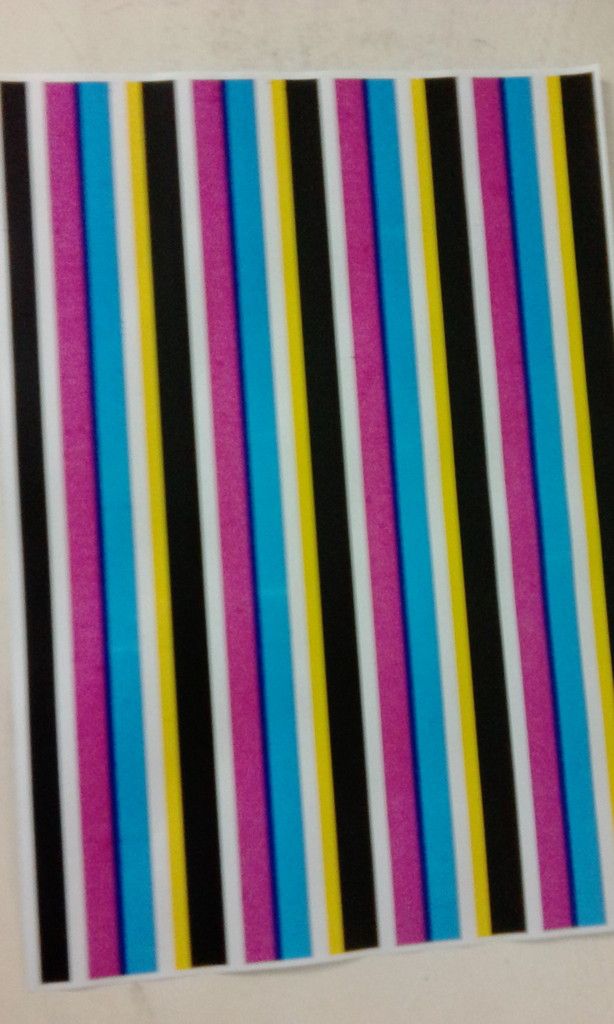
Comment
-
Re: Canon C7055 got error E020-0081 please help
Try to clear registration in service mode 2 (Copier > Function > Clear > REG-CLR) after that make init itb and auto color mismatch adjustment.
Inspect condition of itb!If it ain't broke, don't fix it
A picture is worth a thousand wordsComment
-
Comment
-
Re: Canon C7055 got error E020-0081 please help
What model do you have? IRA C7055?
1. COPIER> FUNCTION> MISC-P>AT-IMG-X
2. Execute the ITB Edge Profile/Steering Roller Neutral Position Measurement Mode.
(COPIER > FUNCTION > INSTALL > INIT-ITB)
3. Get in User Mode and execute the following:
[Settings/Registration] > [Adjustment/Maintenance] > [Adjust Image Quality] > [Auto Correct Color Mismatch]If it ain't broke, don't fix it
A picture is worth a thousand wordsComment
-
Re: Canon C7055 got error E020-0081 please help
Thanks so much, now color registration is ok but many cyan toner drop on paper, paper look dirty. I cleaned and replaced cyan developer unit but not changeWhat model do you have? IRA C7055?
1. COPIER> FUNCTION> MISC-P>AT-IMG-X
2. Execute the ITB Edge Profile/Steering Roller Neutral Position Measurement Mode.
(COPIER > FUNCTION > INSTALL > INIT-ITB)
3. Get in User Mode and execute the following:
[Settings/Registration] > [Adjustment/Maintenance] > [Adjust Image Quality] > [Auto Correct Color Mismatch]Comment
-
Re: Canon C7055 got error E020-0081 please help
You asked about the cyan toner here http://www.copytechnet.com/forums/ca...ease-help.html , but you gave no reply and you did not seem to follow the solution.
There is an issue with the toner.
you have to purge it out of your system one way or the other,
1 Either by running your hopper dry, vacuuming out your hopper or replacing the hopper.
I would highly suggest first tossing your cyan toner and using a new tube.
Your new developer now has the defective junk from the hopper.Comment
-
Re: Canon C7055 got error E020-0081 please help
Ok I see, I will try to replace to another hopper unitYou asked about the cyan toner here http://www.copytechnet.com/forums/ca...ease-help.html , but you gave no reply and you did not seem to follow the solution.
There is an issue with the toner.
you have to purge it out of your system one way or the other,
1 Either by running your hopper dry, vacuuming out your hopper or replacing the hopper.
I would highly suggest first tossing your cyan toner and using a new tube.
Your new developer now has the defective junk from the hopper.Comment
-
Re: Canon C7055 got error E020-0081 please help
I replaced hopper CMY unit from another machine, no toner drop on paper but got new problem. Please help me
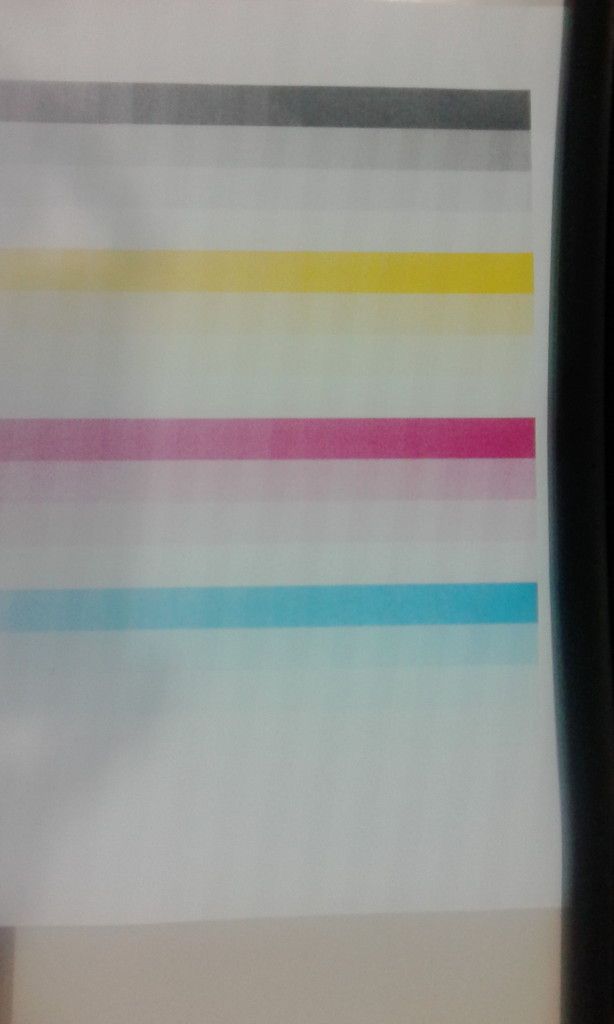
Comment
-
Re: Canon C7055 got error E020-0081 please help
What exactly is the problem.
I think I see a black band on the lead edge. Is that correct ?
Retrace your steps, you forgot a connector or something somewhere.
Check if the lamps are plugged in.
The black drum is very sensitive, and needs to be kept from light, during the hours it takes to replace those hoppers.
You might have got a burn mark across your drum.
It might get better tomorrow if you have no ecode.Comment
-
Comment
-
Re: Canon C7055 got error E020-0081 please help
No problem!If it ain't broke, don't fix it
A picture is worth a thousand wordsComment
Comment