How ca I setup scanning on Bizhub 501 to different operation systems?
My Customer have
3 windows 7 (1 32-bits and 2 64-bits)
2 windows 8.0 (64-bits)
1 windows 8.1 (64-bits)
3 windows 10 (64-bits)
Not sure if Bizhub 501 works with SMB version 2 and 3
Thank you!!!
My Customer have
3 windows 7 (1 32-bits and 2 64-bits)
2 windows 8.0 (64-bits)
1 windows 8.1 (64-bits)
3 windows 10 (64-bits)
Not sure if Bizhub 501 works with SMB version 2 and 3
Thank you!!!

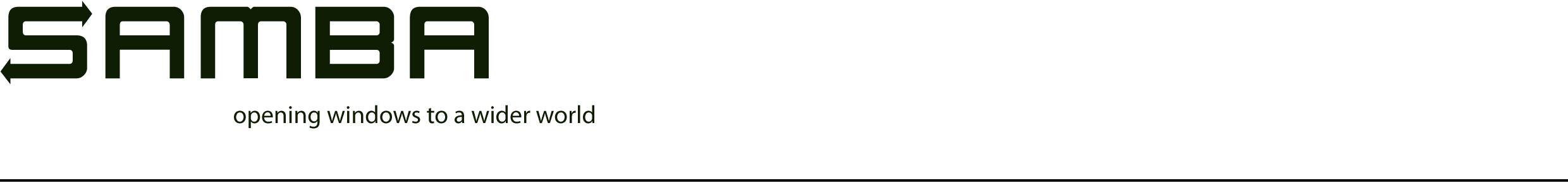
Comment