Hi,
Can anyone tell me how to disable a tray? We have a broken tray and want to disable it rather than having to press help and restart the machine every day.
Thanks a lot.
Can anyone tell me how to disable a tray? We have a broken tray and want to disable it rather than having to press help and restart the machine every day.
Thanks a lot.
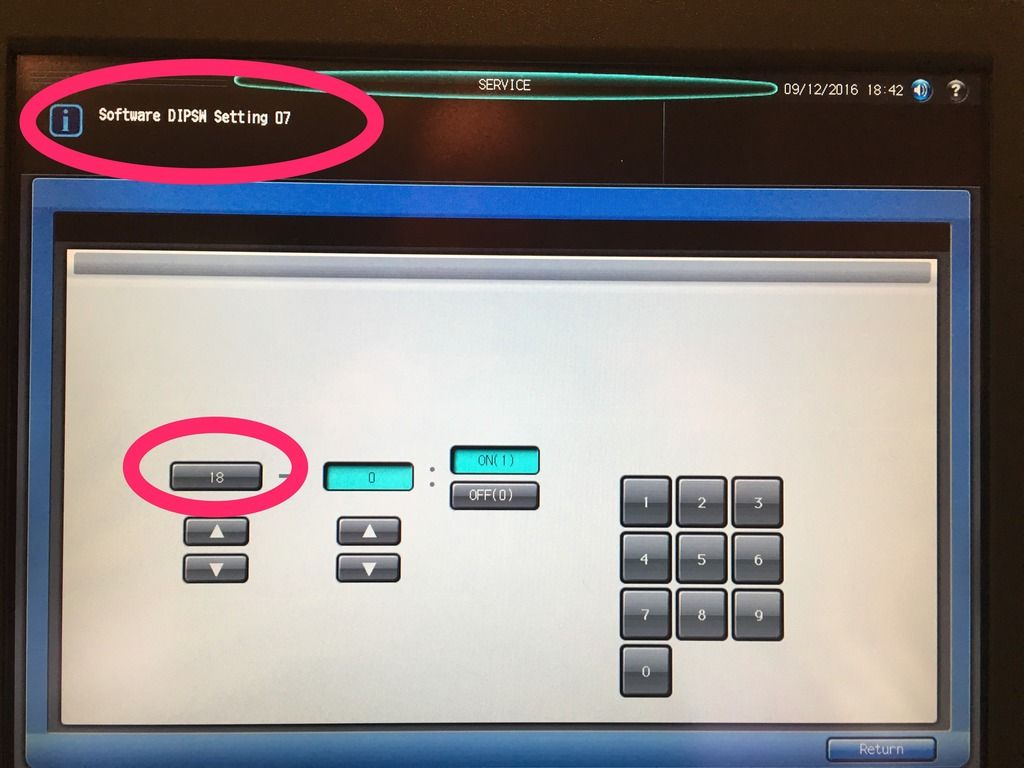

Comment