Imagine WhatsApp 2024-01-20 la 20.06.43_9e1d4c40.jpg
This happens only when copy. The scanner works properly.
If anyone can help me solve this problem i am willing to pay via revolut/paypal or cotribute to the platform.
This happens only when copy. The scanner works properly.
If anyone can help me solve this problem i am willing to pay via revolut/paypal or cotribute to the platform.
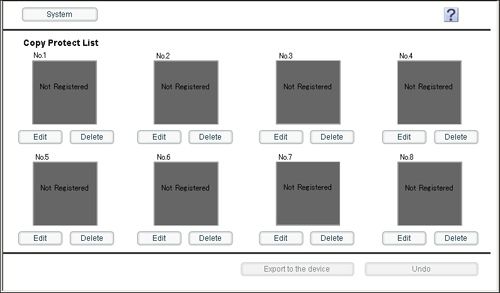
 maybe this helps someone else.
maybe this helps someone else.
Comment