Greetings and hope you had a great Thanksgiving,
I have a Copystar CS3511i that is currently down, it is 7 months old.
You turn the machine on, you hear the normal drive noises, the screen goes to welcome, stays on welcome then goes to a black screen with F010 in the middle.
You obviously can NOT get into simulations, talked with tech support (almost useless) and they had me:
1) replace Hard Drive
2) Replace Main board
Now they are saying it could be the SSD board that sits on the main board so that is on order.
So I have to things to throw out at you guys.....
1) Is it possible that the SSD board can cause this or have you ever seen this before?
2) When I replace this SSD board (which holds the firmware) next week, will this machine boot with no problem since I could not 917 back up any information as the machine was down in error.
Thanks
I have a Copystar CS3511i that is currently down, it is 7 months old.
You turn the machine on, you hear the normal drive noises, the screen goes to welcome, stays on welcome then goes to a black screen with F010 in the middle.
You obviously can NOT get into simulations, talked with tech support (almost useless) and they had me:
1) replace Hard Drive
2) Replace Main board
Now they are saying it could be the SSD board that sits on the main board so that is on order.
So I have to things to throw out at you guys.....
1) Is it possible that the SSD board can cause this or have you ever seen this before?
2) When I replace this SSD board (which holds the firmware) next week, will this machine boot with no problem since I could not 917 back up any information as the machine was down in error.
Thanks
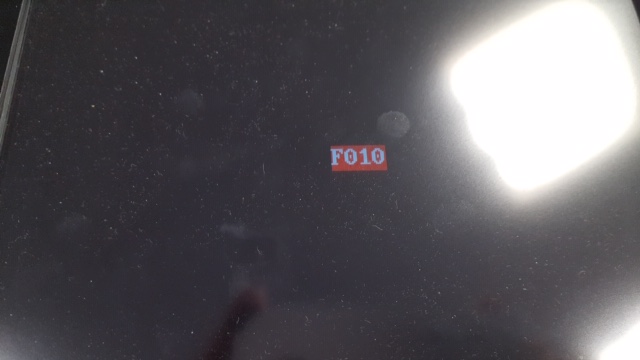


Comment