Ricoh MP C5000 Printer Prints Envelopes in Wrong Orientation
Collapse
X
-
Re: Ricoh MP C5000 Printer Prints Envelopes in Wrong Orientation
I have no idea what you are trying to set through WIM but it wrong.- The bypass tray needs to be set to use Program/Command instead of Machine Setting. This is usually done through User Tools -- Printer
- In Printer Properties the bypass tray paper size needs to be set to Com 10 Env.
- In envelop printing the paper source needs to be set to Bypass
-
Re: Ricoh MP C5000 Printer Prints Envelopes in Wrong Orientation
Thank you for your reply!I have no idea what you are trying to set through WIM but it wrong.- The bypass tray needs to be set to use Program/Command instead of Machine Setting. This is usually done through User Tools -- Printer
- In Printer Properties the bypass tray paper size needs to be set to Com 10 Env.
- In envelop printing the paper source needs to be set to Bypass
As seen here in this new video settings are not possible to set Com 10 Env in this machine:
1. Bypass tray is already set to use Driver/Command Settings https://f002.backblazeb2.com/file/ra...3_00-32-55.png
2. Do not have Com 10 Env on this ricoh printer
3. Envelope Printer paper source is set to bypass. https://f002.backblazeb2.com/file/ra...3_00-34-13.pngComment
-
Re: Ricoh MP C5000 Printer Prints Envelopes in Wrong Orientation
Com 10 Env is set in the print driver properties not the physical printer.
If it is not there, you are using the wrong driver. The correct driver is the current PCL 6 Driver. And not anything for Universal Print.Comment
-
Re: Ricoh MP C5000 Printer Prints Envelopes in Wrong Orientation
+1Comment
-
Re: Ricoh MP C5000 Printer Prints Envelopes in Wrong Orientation
Thank you again for your response. Today I have tried these settings and somehow this is still problematic for me.
1. I've set Bypass Tray setting to Envelope # 10
explorer_2020-07-23_14-17-29.jpg
2. Printer Driver I assume Im using correctly as well:
explorer_2020-07-23_14-18-29.jpg
3. Printing Output is still the same as before:
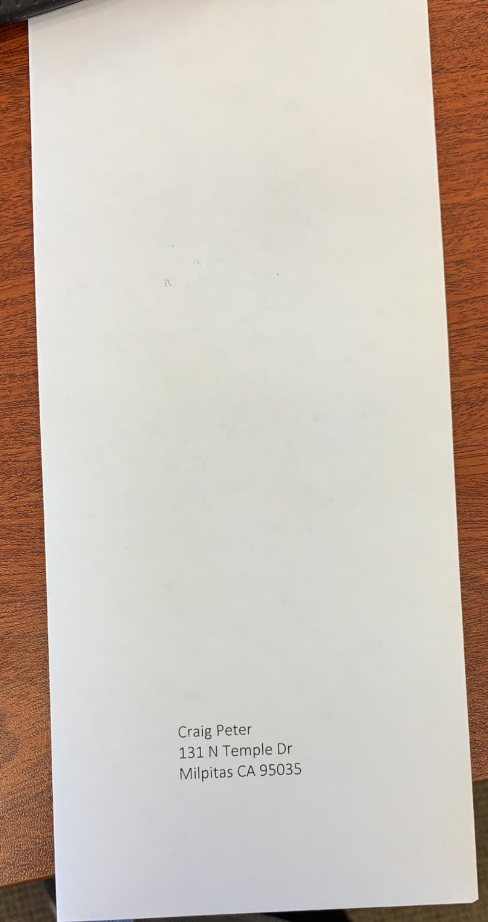
Comment
-
Comment
-
Re: Ricoh MP C5000 Printer Prints Envelopes in Wrong Orientation
Can you change the orientation of the envelope in the bypass tray and try it that way to LEF?
the XANTE impressia envelope printer was basically a RICOH SPC820DN (the printer version of the C5000) Print Engine with a with a input/ouput belt system to feed the envelopes but it ran in LEF modeComment
-
Re: Ricoh MP C5000 Printer Prints Envelopes in Wrong Orientation
I will try this tomorrow. I've been just really scared of paper being jammed if I try to put the envelope in wrong orientation. But looks like that would be the last resort here.Can you change the orientation of the envelope in the bypass tray and try it that way to LEF?
the XANTE impressia envelope printer was basically a RICOH SPC820DN (the printer version of the C5000) Print Engine with a with a input/output belt system to feed the envelopes but it ran in LEF modeComment
-
Re: Ricoh MP C5000 Printer Prints Envelopes in Wrong Orientation
Here are some more idea's try bypassing the label and envelope wizard in MS Word altogether. Just make a blank document the same size as the envelope size your printing on or find a template. This also allows you the freedom to save as .PDF type file and try it in a different program like Acrobat Reader DC or something.Comment
-
Re: Ricoh MP C5000 Printer Prints Envelopes in Wrong Orientation
I would try changing the feed orientation (the little icon next to the preview of your envelope on Word) it looks incorrect based on how you're putting the envelope in (it should be face down I think). Sometimes you just need to experiment with that setting. The way Microsoft Word does envelopes can be confusing at best when it comes to printing in the correct orientation.Comment

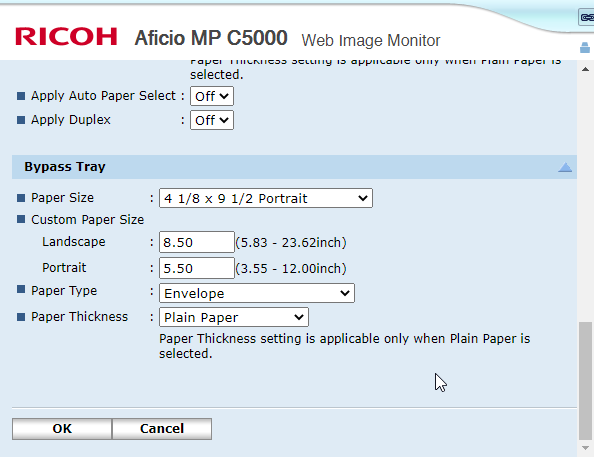
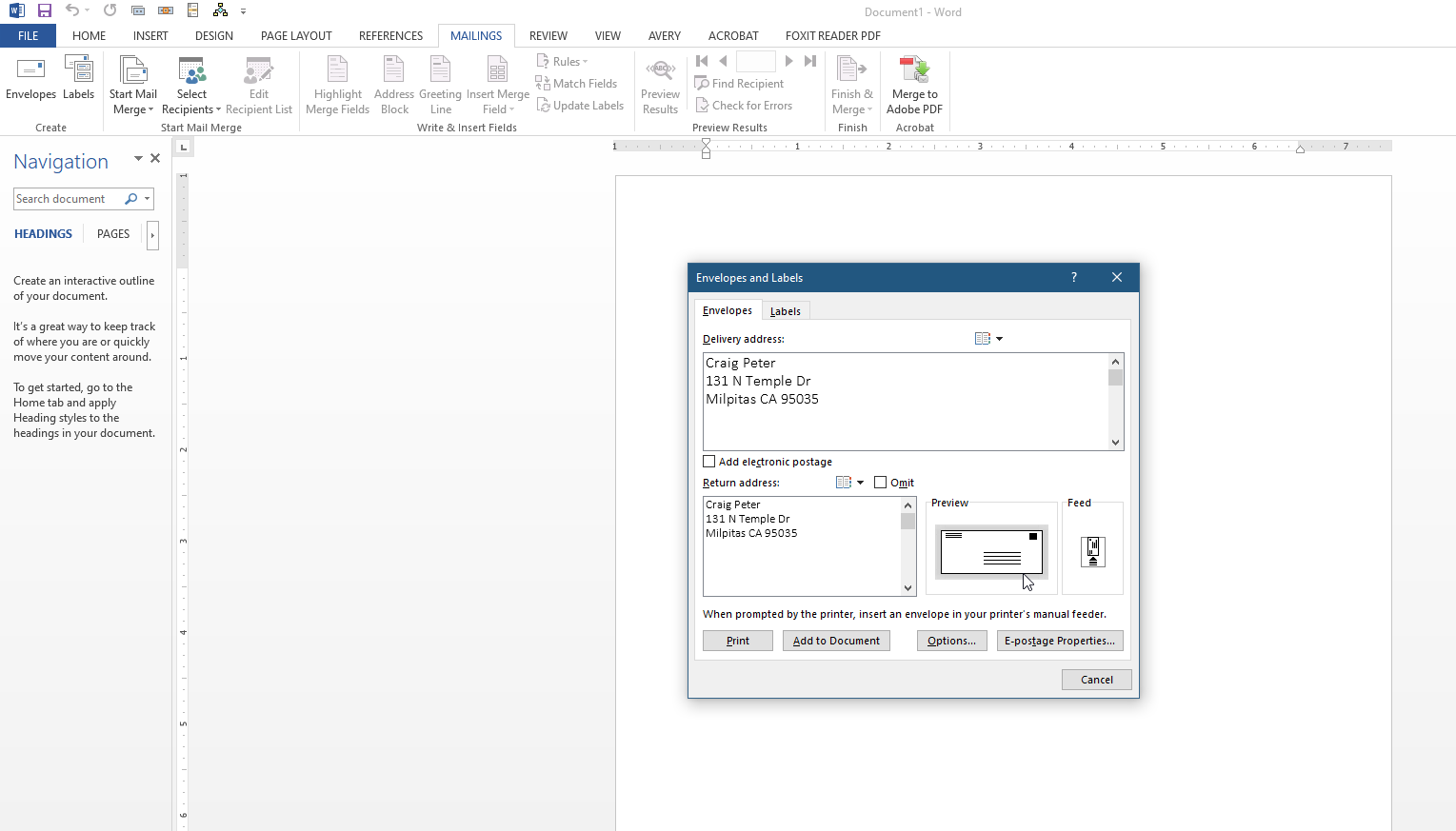

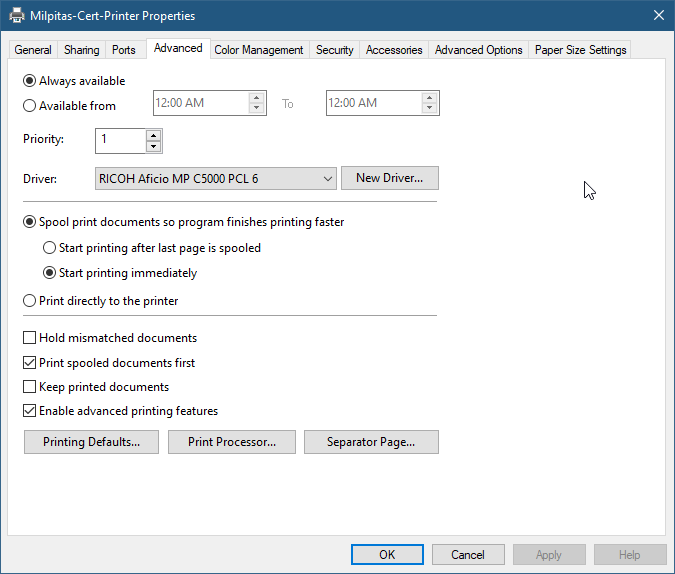
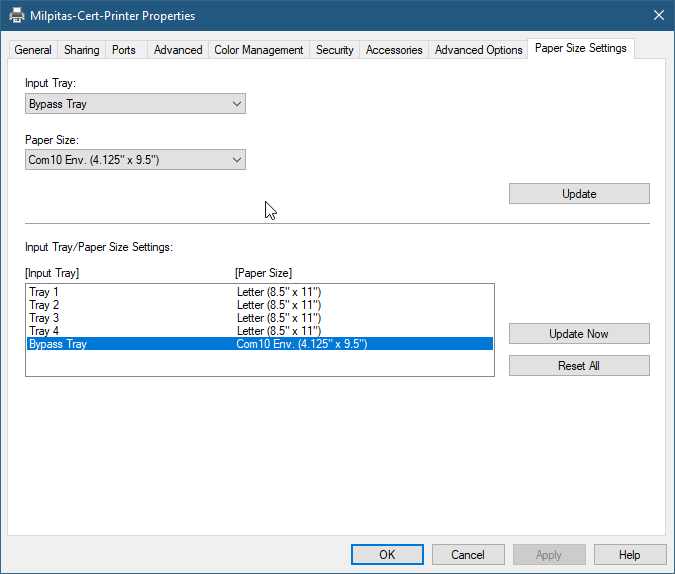
Comment