need to set up scan to folder on a mp 7500. the customer wants to scan directly to users workstations, but their passwords change every 2 weeks. is there any way i can set up the paths on the address book, save them with the users names and have the mp 7500 ask for credentials when they are ready to scan to the folders.
ie.
scanner----user name----please enter login informantion: user name, password.-----send.
ie.
scanner----user name----please enter login informantion: user name, password.-----send.

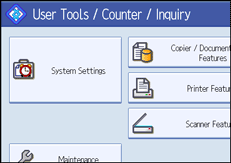
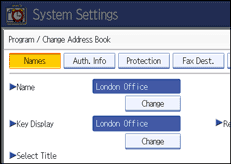
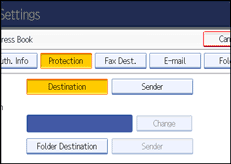
 ] key.
] key.
Comment